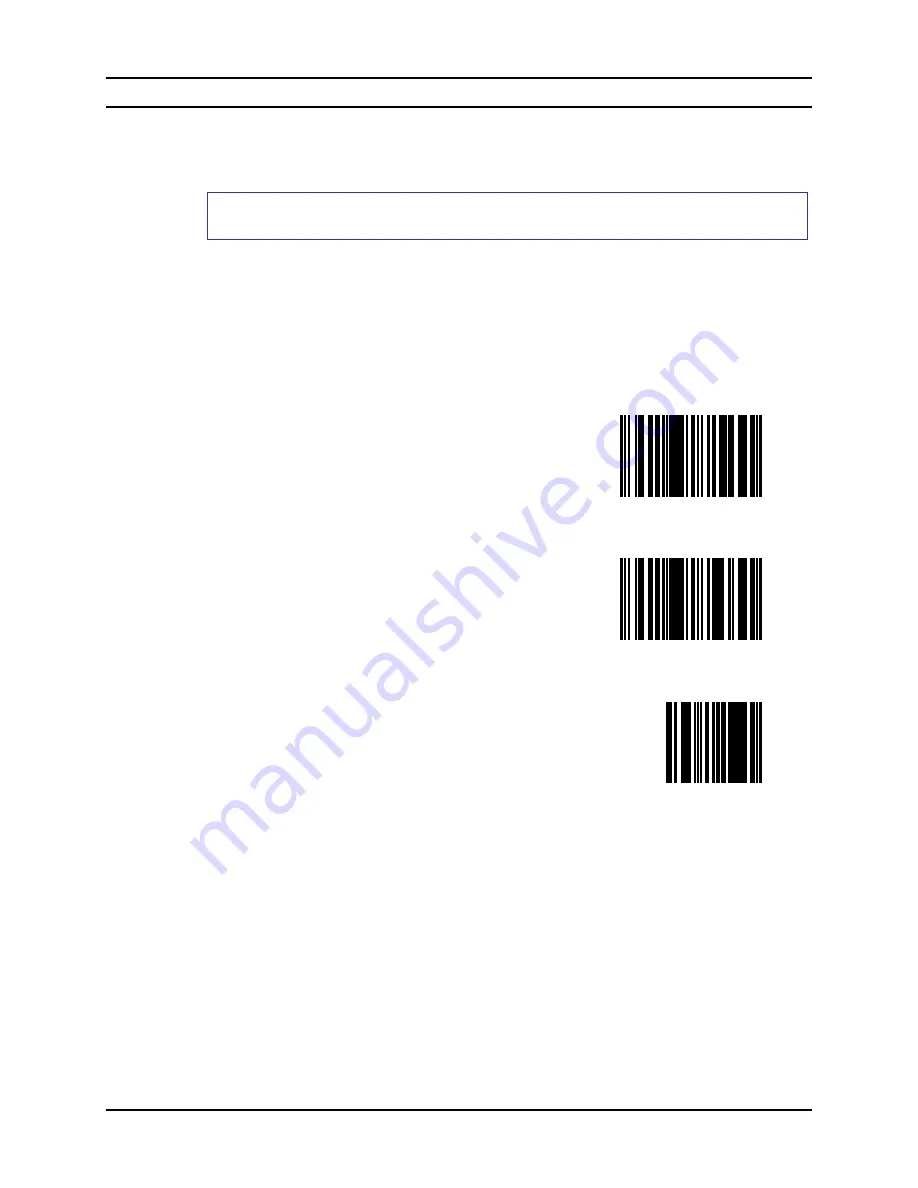
180
SE4400 Imager Barcodes
Bluetooth Ring Scanner Guide
E-SW-BLUESCANPG-A
Power Mode
Note: LXE mobile devices are designed to be operated in Low Power Mode. LXE recommends
leaving this value unchanged.
Parameter Default Value:
PL4407: Low Power
MS4407:
Continuous
On
A parameter setting of Continuous On means the laser will not power down until the mobile
device is powered off.
A parameter setting of Low Power means the laser will enter low power consumption mode after
each decode attempt. Pressing the Scan button will begin another decode sequence.
See
Time Delay to Low Power Mode
.
Select a Power Mode by scanning either of the barcodes shown below.
Continuous On
Low Power
Cancel
Summary of Contents for 8650
Page 12: ...x Table of Contents Bluetooth Ring Scanner Guide E SW BLUESCANPG A ...
Page 40: ...28 Introduction Bluetooth Ring Scanner Guide E SW BLUESCANPG A ...
Page 70: ...58 Bluetooth Module Programming Barcodes Bluetooth Ring Scanner Guide E SW BLUESCANPG A Y Z ...
Page 165: ...SE955 Laser Barcodes 153 E SW BLUESCANPG A Bluetooth Ring Scanner Guide 7 8 9 Cancel ...
Page 166: ...154 SE955 Laser Barcodes Bluetooth Ring Scanner Guide E SW BLUESCANPG A ...
Page 282: ...270 SE4400 Imager Barcodes Bluetooth Ring Scanner Guide E SW BLUESCANPG A 6 7 8 9 Cancel ...
Page 293: ...Appendix 281 E SW BLUESCANPG A Bluetooth Ring Scanner Guide 7 Click Finish ...
Page 298: ...286 Appendix Bluetooth Ring Scanner Guide E SW BLUESCANPG A ...
Page 308: ...296 Index Bluetooth Ring Scanner Guide E SW BLUESCANPG A ...
















































