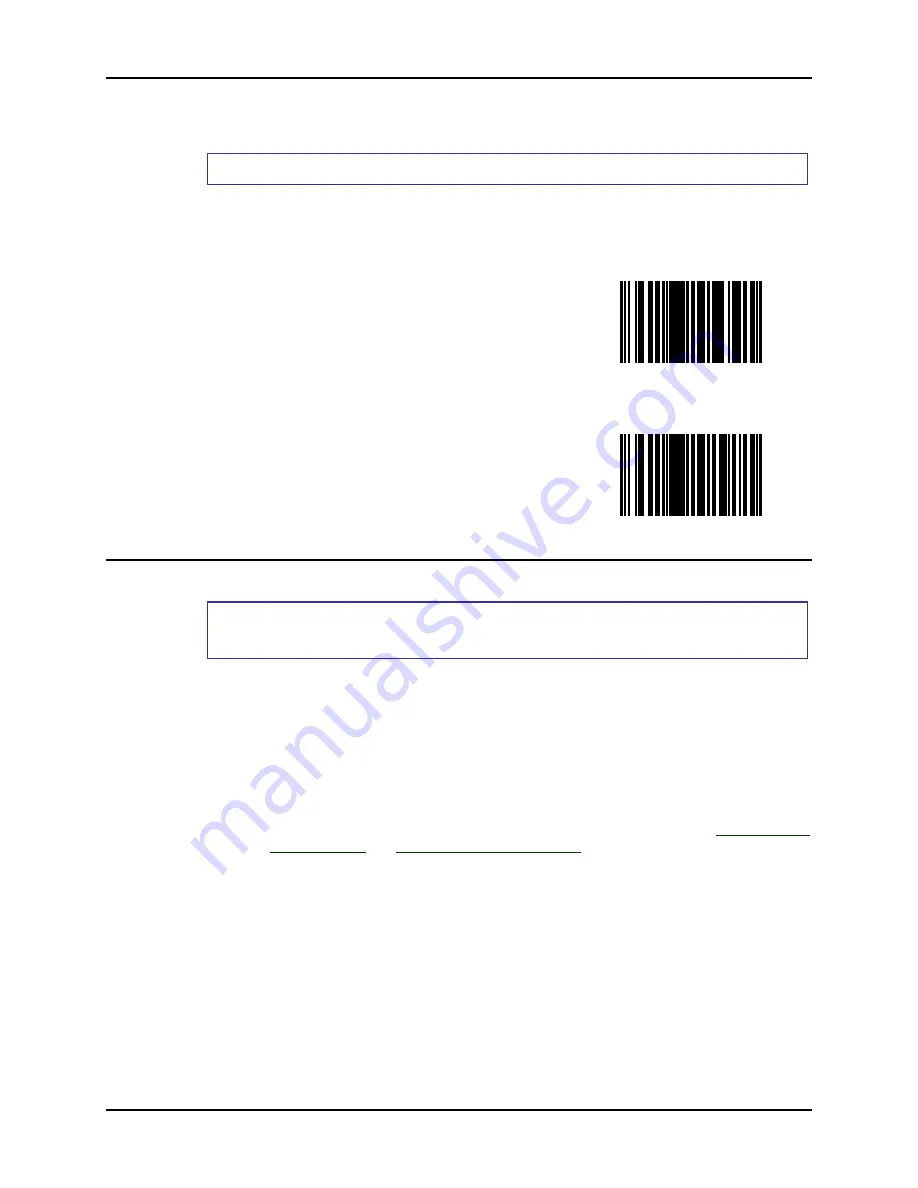
234
SE4400 Imager Barcodes
Bluetooth Ring Scanner Guide
E-SW-BLUESCANPG-A
Discrete 2 of 5 (DTF)
Parameter Default Value:
Disable
When enabled, Discrete 2 of 5 (D 2 of 5) symbols will be scanned, decoded and transmitted.
Set this parameter by scanning either of the barcodes shown below.
Enable Discrete 2 of 5
Disable Discrete 2 of 5
Set Lengths for Discrete 2 of 5
L1 Parameter Default Value: 1 Discrete Length: 12
L2 Parameter Default Value: 12
Lengths for D 2 of 5 may be set for:
•
any length,
•
one or two discrete lengths,
•
or lengths within a specific range.
The length of a code refers to the number of characters, including check digits, the code contains.
Note: Due to the construction of the D2 of 5 symbology, it is possible for a scan line covering
only a portion of the code to be interpreted as a complete scan, yielding less data than is
encoded in the barcode. To prevent this, select specific lengths (using D2 of 5 – One
Discrete Length and D 2 of 5 Two Discrete Lengths) for D 2 of 5 applications.
See the table titled “ASCII Character Equivalents” at the end of the “Appendix”.
Summary of Contents for 8650
Page 12: ...x Table of Contents Bluetooth Ring Scanner Guide E SW BLUESCANPG A ...
Page 40: ...28 Introduction Bluetooth Ring Scanner Guide E SW BLUESCANPG A ...
Page 70: ...58 Bluetooth Module Programming Barcodes Bluetooth Ring Scanner Guide E SW BLUESCANPG A Y Z ...
Page 165: ...SE955 Laser Barcodes 153 E SW BLUESCANPG A Bluetooth Ring Scanner Guide 7 8 9 Cancel ...
Page 166: ...154 SE955 Laser Barcodes Bluetooth Ring Scanner Guide E SW BLUESCANPG A ...
Page 282: ...270 SE4400 Imager Barcodes Bluetooth Ring Scanner Guide E SW BLUESCANPG A 6 7 8 9 Cancel ...
Page 293: ...Appendix 281 E SW BLUESCANPG A Bluetooth Ring Scanner Guide 7 Click Finish ...
Page 298: ...286 Appendix Bluetooth Ring Scanner Guide E SW BLUESCANPG A ...
Page 308: ...296 Index Bluetooth Ring Scanner Guide E SW BLUESCANPG A ...
















































