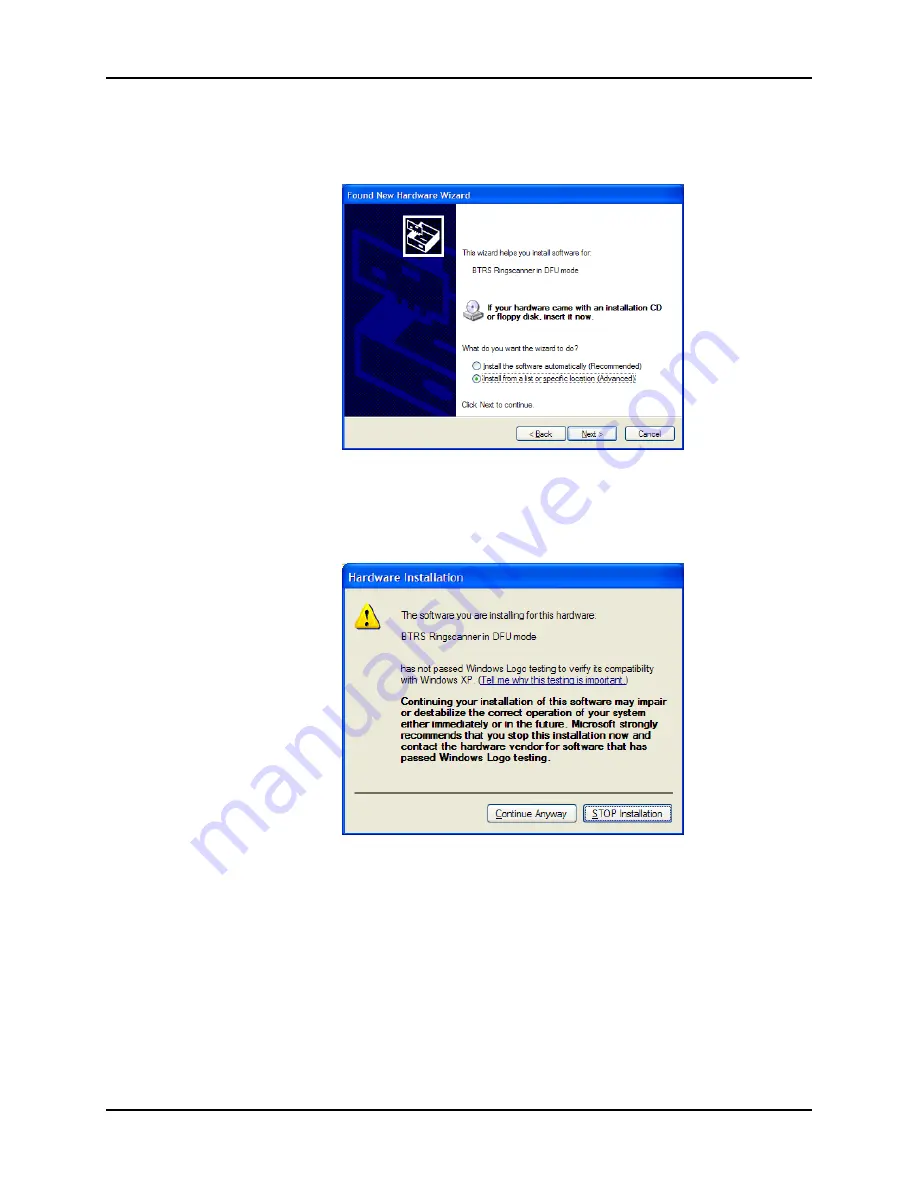
278
Appendix
Bluetooth Ring Scanner Guide
E-SW-BLUESCANPG-B
8.
The next dialogue box appears to help you
install software for
the BTRS Ringscanner.
9.
Select
Install from a list or specific location.
Click Next to continue
.
10.
Browse to the driver location on the installation CD (/driver) or your hard drive, if the
installation program was downloaded to your hard drive, and click Next.
11.
Click
Continue Anyway
when the dialog box appears stating “the driver has not passed
Windows logo testing to verify compatibility”.
12.
Select Finish on the next dialog box.
Summary of Contents for E-SW-BLUESCANPG-B
Page 12: ...x Table of Contents Bluetooth Ring Scanner Guide E SW BLUESCANPG B ...
Page 40: ...28 Introduction Bluetooth Ring Scanner Guide E SW BLUESCANPG B ...
Page 70: ...58 Bluetooth Module Programming Barcodes Bluetooth Ring Scanner Guide E SW BLUESCANPG B Y Z ...
Page 166: ...154 SE955 Laser Barcodes Bluetooth Ring Scanner Guide E SW BLUESCANPG B 7 8 9 Cancel ...
Page 282: ...270 SE4400 Imager Barcodes Bluetooth Ring Scanner Guide E SW BLUESCANPG B 6 7 8 9 Cancel ...
Page 293: ...Appendix 281 E SW BLUESCANPG B Bluetooth Ring Scanner Guide 7 Click Finish ...
Page 298: ...286 Appendix Bluetooth Ring Scanner Guide E SW BLUESCANPG B ...
Page 308: ...296 Index Bluetooth Ring Scanner Guide E SW BLUESCANPG B ...
















































