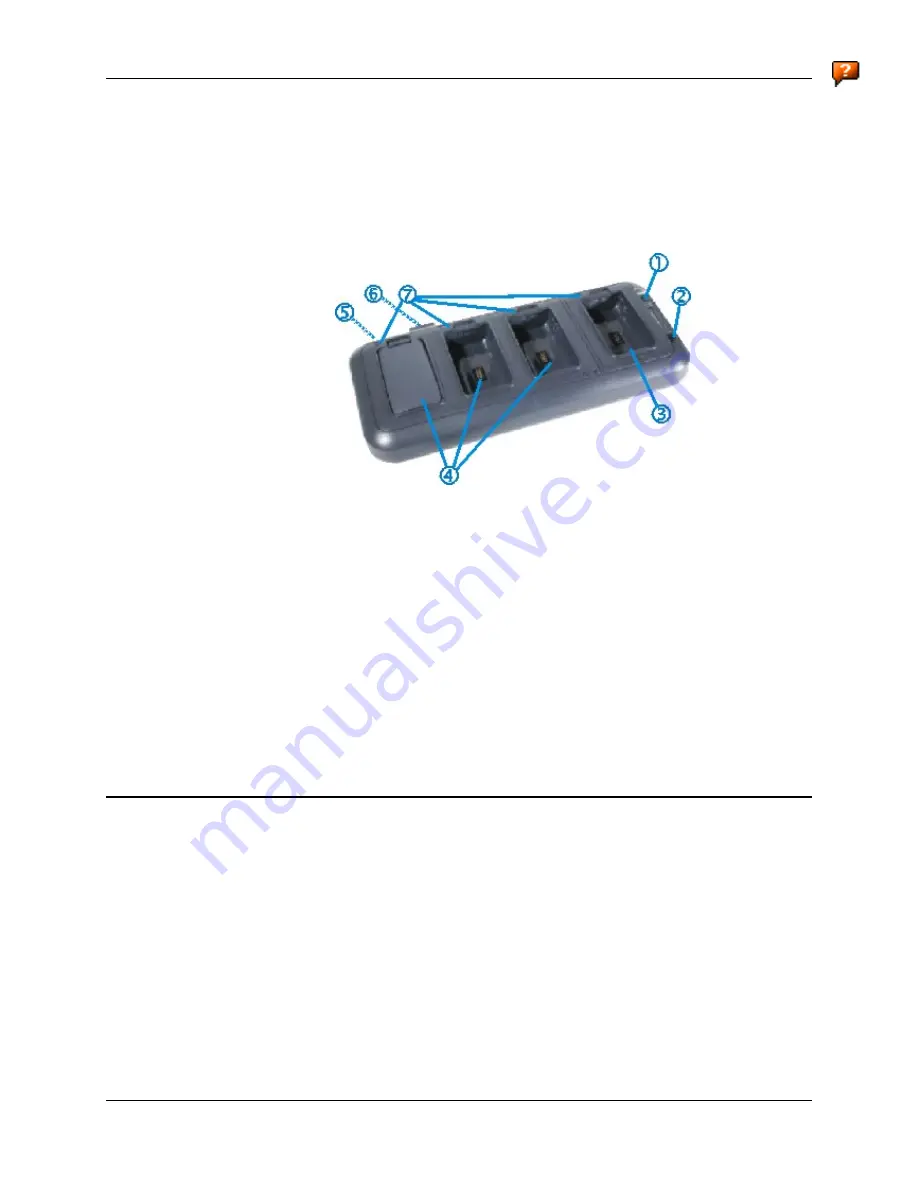
106
Using the Multicharger
MX6 PPC Reference Guide
E-EQ-MX6PCRG-C-ARC
Using the Multicharger
Note: For best results, battery packs should be at room temperature before recharging them;
temperature has a marked effect on charging. The recommended temperature range is
50° to 95° F (10
°
to 35
°
C).
1
Battery Capacity Indicator LED - Analyze
2 Analyze
Button
3 Charge/Analyze
Slot
4 Charging
Slots
5
AC Power Jack (not seen)
6
Power Switch (not seen)
7
Charge Status LEDs
•
Push the barrel connector into the power jack at the back of the multicharger.
•
Plug the three prong connector end of the AC power supply into an AC wall outlet.
•
Toggle the Power switch to On.
•
The green power LED illuminates and the charger performs a self-diagnostic test that
lasts approximately 5 seconds.
The multicharger is ready for use.
Inserting/Removing a Battery Pack
Do not "slam" or drop the battery into the slot. Failure to follow this instruction can result in
damage to the battery or the multichargercharger.
Place the end of the battery pack without the locking tab into the bottom of the charging slot and
snap the battery into place with a hinging motion. The status LED for that slot illuminates orange
when the battery has been properly inserted.
Remove the battery pack by pushing the locking tab down and then pulling the battery out of the
slot with a hinging motion.




























