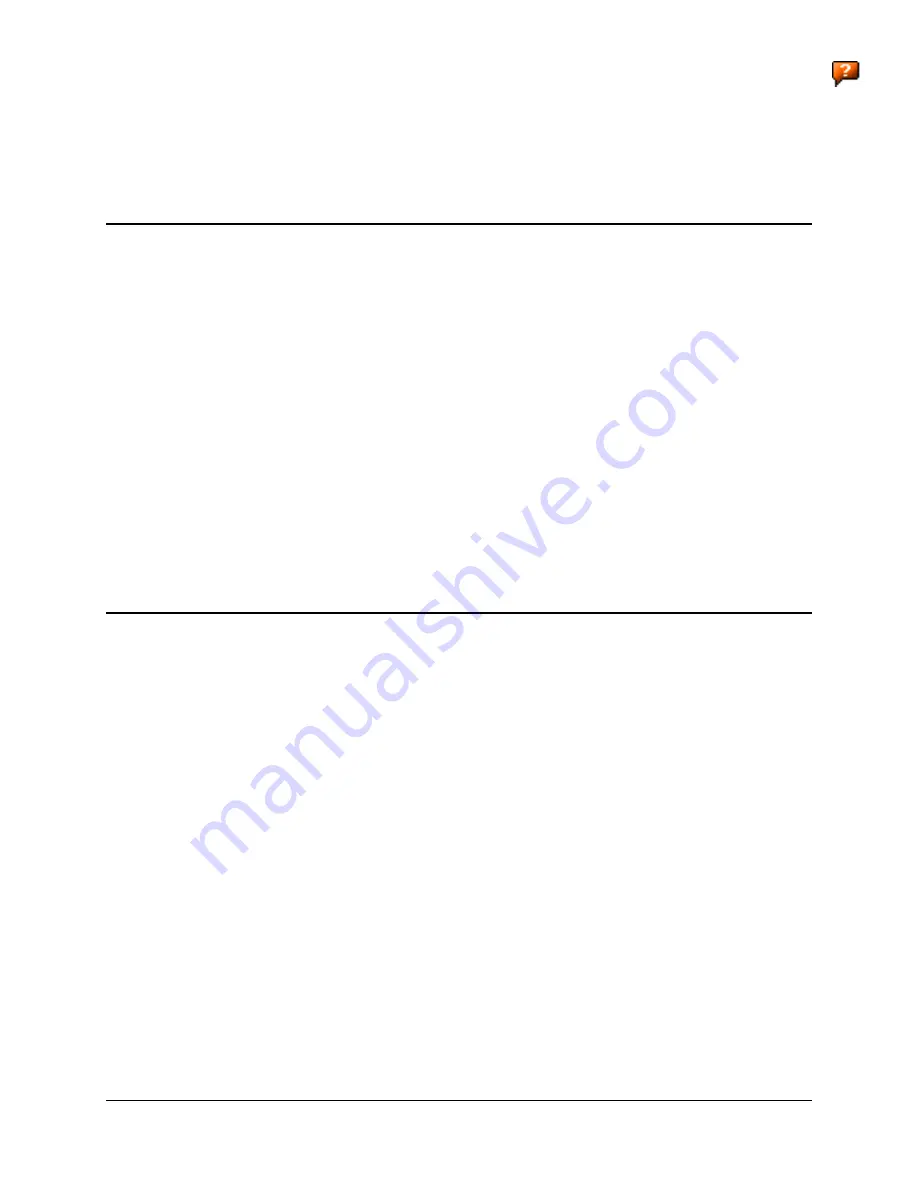
E-EQ-MX6PCRG-C-ARC
MX6 PPC Reference Guide
Table of Contents
C
HAPTER
1
I
NTRODUCTION
Overview .................................................................................................................... 1
Identify Your MX6 Device ......................................................................................... 1
Important Battery Information ................................................................................. 2
Components .............................................................................................................. 3
When to Use This Guide........................................................................................... 6
Document Conventions......................................................................................................................... 7
Imager Decode Zone................................................................................................. 7
Using the Stylus........................................................................................................ 8
System Tray Icons .................................................................................................... 9
Soft Input Panel....................................................................................................... 10
Repeating Keystrokes.......................................................................................................................... 10
International Characters ...................................................................................................................... 10
General Windows Keyboard Shortcuts................................................................. 11
Getting Help............................................................................................................. 12
User Guides......................................................................................................................................... 12
Accessories.......................................................................................................................................... 12
C
HAPTER
2
G
ETTING
S
TARTED
First . . . .................................................................................................................... 15
In Brief ..................................................................................................................... 15
Insert Fully Charged Battery .................................................................................. 16
Low Battery Condition........................................................................................................................ 16
Power Key................................................................................................................ 16
Connect External Power Supply (Optional) .......................................................... 17
Align the Touchscreen ........................................................................................... 18
Set the Date and Time ............................................................................................ 19
Setting Display Backlight Action........................................................................... 20
Dim Backlight if device is not used for: ............................................................................................. 21
Turn off backlight if device is not used for:........................................................................................ 21
Turn on backlight when a button is pressed or the screen is tapped ................................................... 21
Backlight Intensity .............................................................................................................................. 21
Set the Power Off Timer ......................................................................................... 22
Accessing Files in Flash Memory.......................................................................... 23
My Documents Folder......................................................................................................................... 23
The IPSM Folder................................................................................................................................. 23
Connect the Audio Jack (Optional) ....................................................................... 24
Set The Audio Speaker Volume ............................................................................. 24
Adjust the Handstrap.............................................................................................. 25
Enter Data ................................................................................................................ 26
Keypad Entry ...................................................................................................................................... 26

























