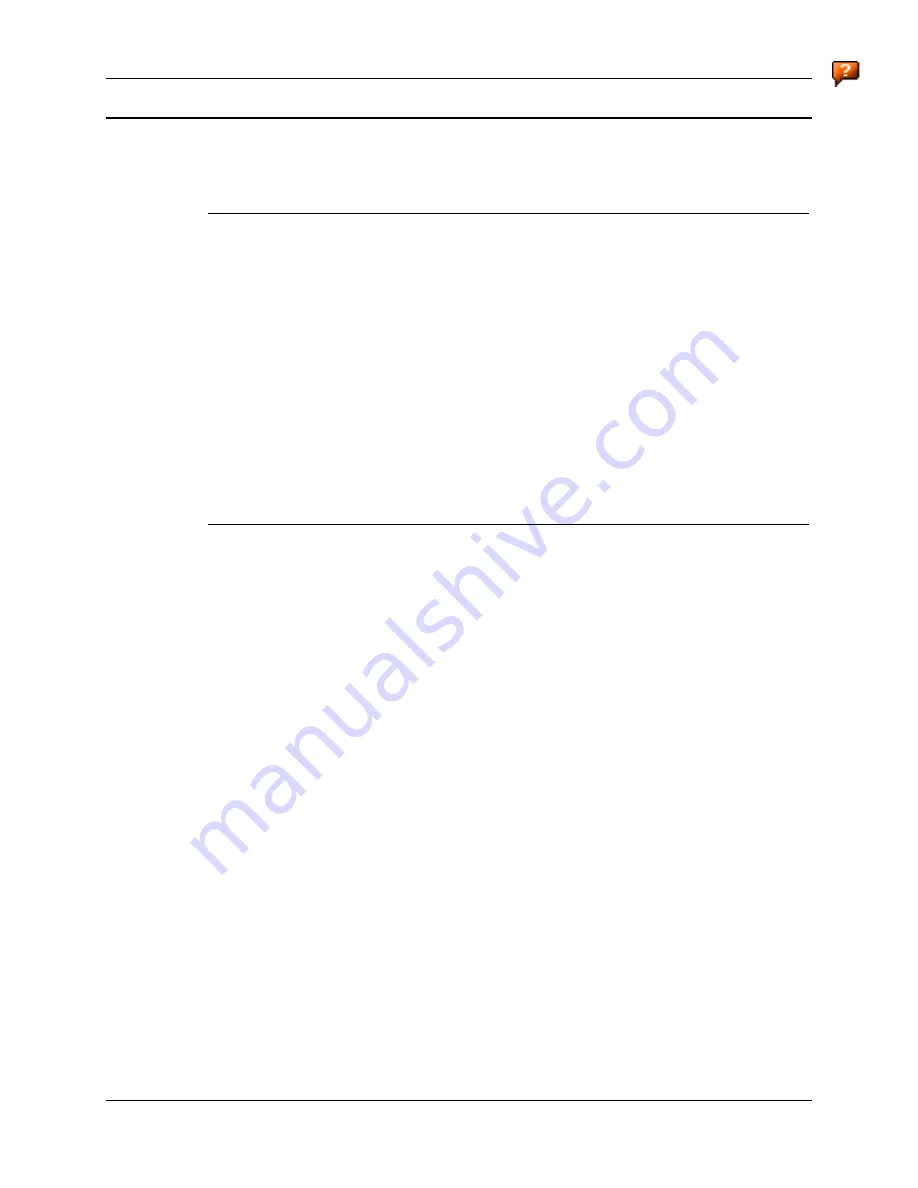
Docking Cradles
49
E-EQ-MX6PCRG-C-ARC
MX6 PPC Reference Guide
Indicators and LEDs
Powered Desktop Cradle
Label Color
Explanation
DOCK
Solid Green
MX6 PPC is properly seated in the charging bay and
the main battery in the MX6 PPC is charging.
AUX Battery
Orange
The spare battery is charging.
Green
The spare battery has completed charging and is ready
for use.
COMM w/serial port
Red
Serial data is being sent to the MX6 PPC from the host.
Green
Serial data is being sent from the MX6 PPC to the host.
Orange
Serial data is being sent at high data rates.
COMM w/USB port
Green
USB connection is established with the host.
Powered Vehicle Cradle
Label Color
Explanation
DOCK
Solid Green
MX6 PPC is properly seated in the charging bay and
the main battery in the MX6 PPC is charging.
COMM w/serial port
Red
Serial data is being sent to the MX6 PPC from the host.
Green
Serial data is being sent from the MX6 PPC to the host.
Orange
Serial data is being sent at high data rates.
Note: IrDA transmission from a handheld MX6 PPC to or from a docked MX6 PPC does not
require a powered cradle.
See Also: Chapter 4 – System Configuration, Sections titled “ActiveSync”, “Infrared
Receive” and “Beam”.
See Also: Chapter 4 – System Configuration, Section titled “Accessories” for LXE certified
cables.







































