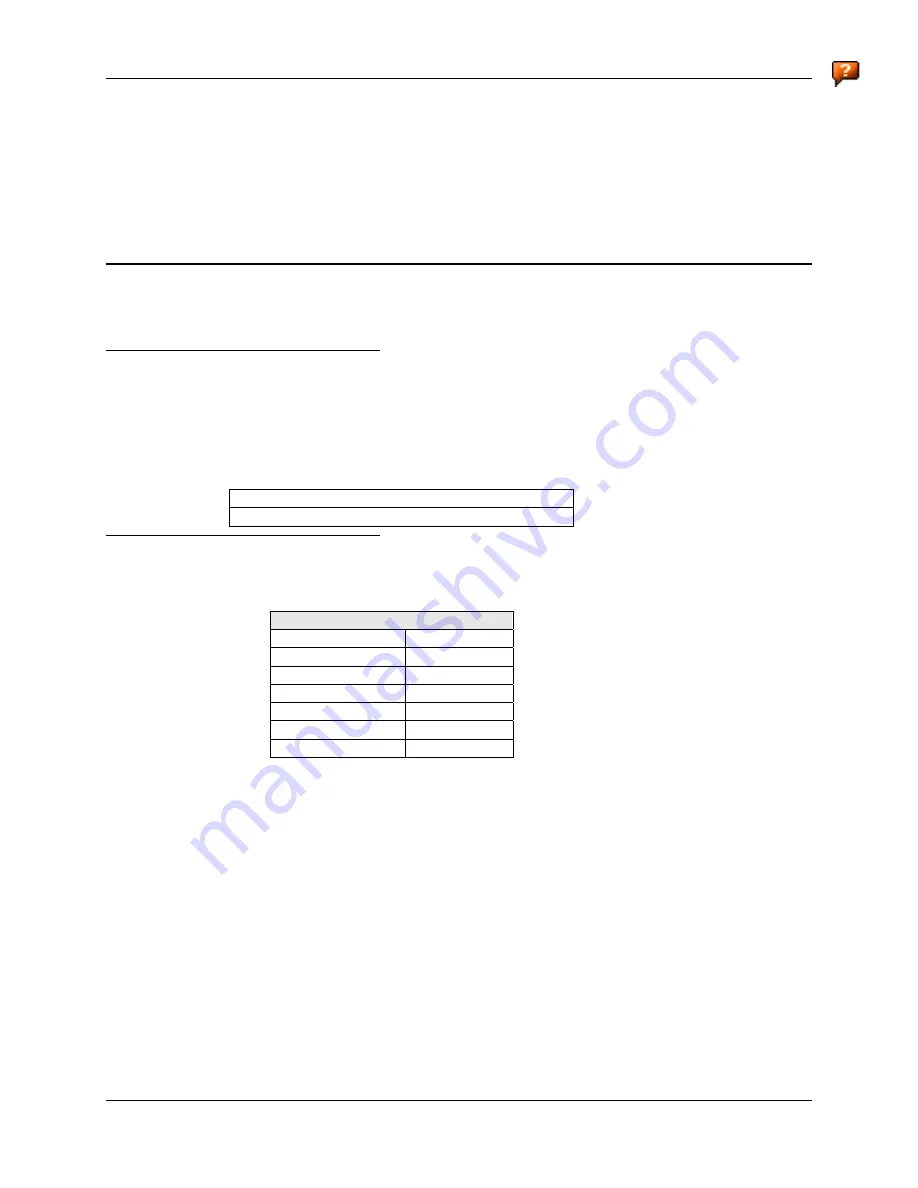
64
System Configuration
MX6 PPC Reference Guide
E-EQ-MX6PCRG-C-ARC
Settings Options
Access:
Start | Settings
The following options represent the factory default Pocket PC installation. Your system may be
different based on the software and hardware options purchased.
Personal Tab
Help is always available at any stage – tap Start, tap Help and context-sensitive online help is
displayed. Tap OK to close Help and return to the program or application.
Buttons
Access:
Start | Settings | Personal tab | Buttons
Up/Down Control
Set Delay before the first repeat and the repeat rate for the screen up / down arrow keys.
Screen Up
Red plus Up Arrow key
Screen Down
Red plus Down Arrow key
Input
Access:
Start | Settings | Personal tab | Input
Factory Default Settings
Input Method
Keyboard
Keys Small
keys
Word Completion
Suggest
Add Space after
Yes
Voice Recording
8,000 Hz
Capitalize Yes
Scroll Yes
Use this option to select Character Recognition or the keypad (including the virtual keyboard)
when entering data.










































