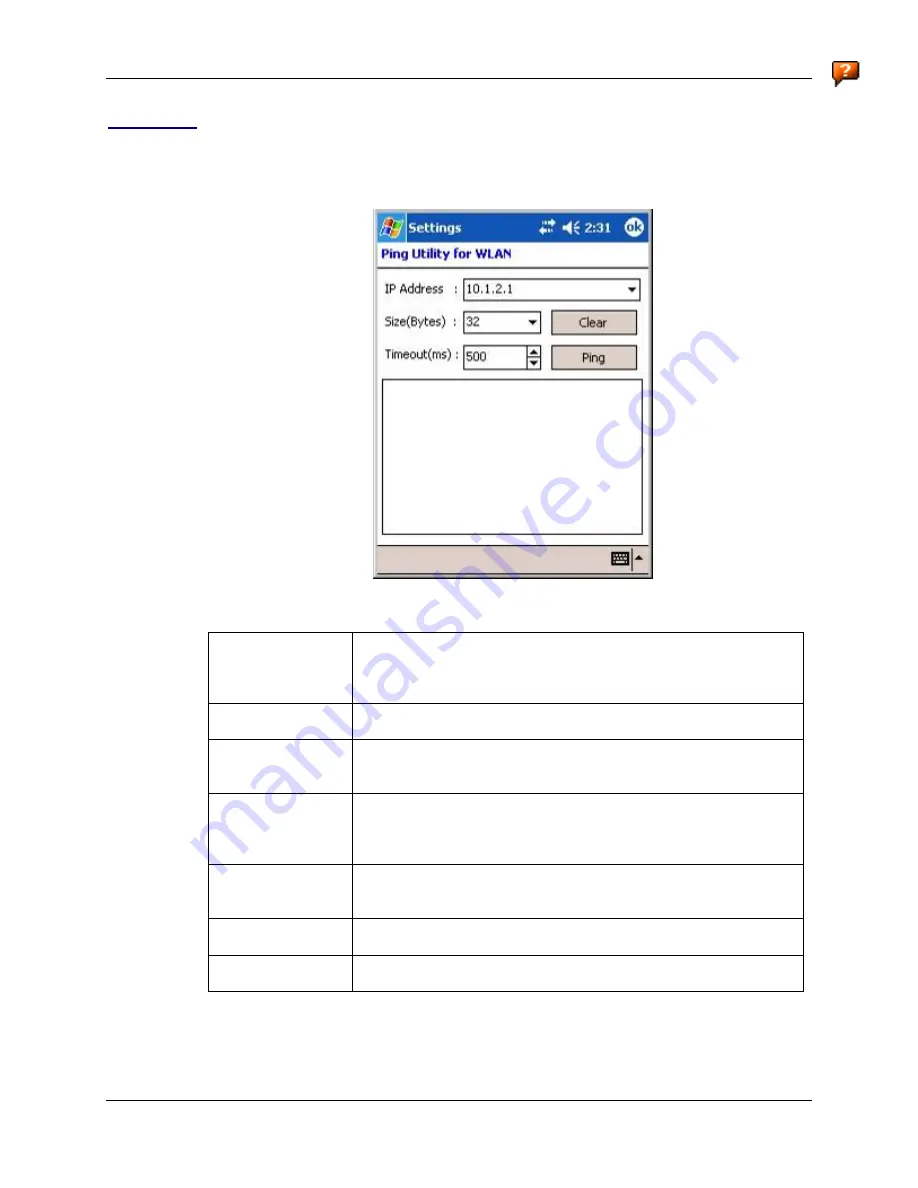
System Configuration
71
E-EQ-MX6PCRG-C-ARC
MX6 PPC Reference Guide
Ping Utility
Access:
Start | Settings | System tab | WLAN Settings | Status tab | Ping
button
Figure 4-4 Ping Utility
IP Address
Displays the current IP Address of the device that will be pinged. The
user can change the IP Address text to ping a different IP address or
device.
Ping
Click this button to ping the IP address entered in the IP Address field.
Size (Bytes)
Displays the current byte size: 32 is the default. The user can select up
to 8192 from the drop down box.
Timeout (ms)
Displays the current timeout in milliseconds: 500 is the default. The
user can increase or decrease the timeout value by tapping the spin
buttons.
Routing Table
Click this button to view the contents of the routing table in ASCII
format.
Ping Statistics field:
Shows the pinging IP address and the pinging results.
Clear
Click this button to clear IP Address input and the ping statistics field.




































