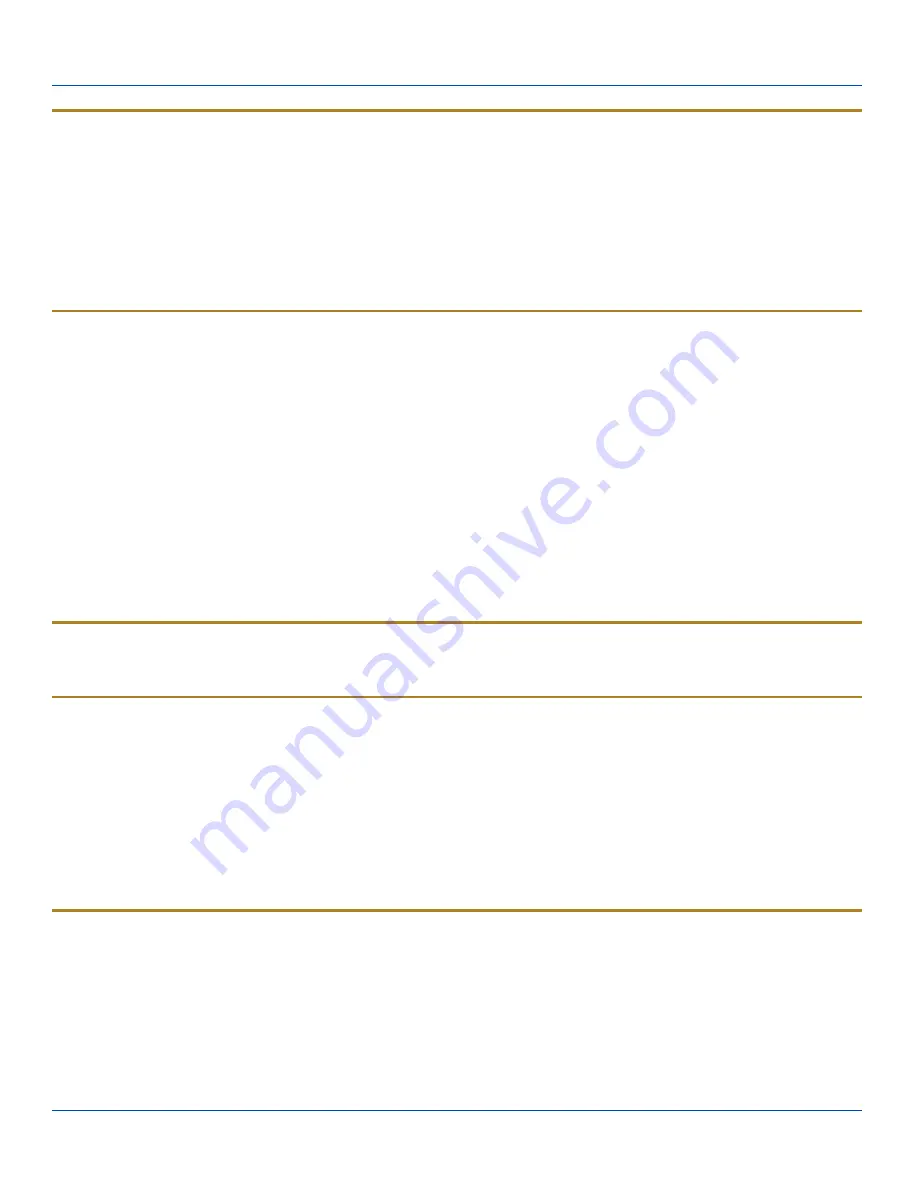
Suspend Mode
Suspend Mode
The Suspend mode is entered when the unit is inactive for a predetermined period of time or the user taps the Power key.
MX8WM Suspend timers are set using Start | Settings | Systems | Power | Advanced tab.
A Power key tap wakes the unit and resets the display backlight timers. Wake up sources can be configured by the
administrator, e.g.; any key press, a trigger press, a touchscreen tap, AC adapter insert, USB cable insert, or Serial cable CTS
will also wake the unit and reset the display backlight timers. When the unit wakes up, the Display Backlight and the Power Off
timers begin the countdown again.
The MX8WM should be placed in Suspend mode before hotswapping the main battery.
Off Mode
The unit is in Off Mode when the main battery and the backup battery are depleted. Insert a fully charged main battery and
press the Power key to turn the MX8WM On.
Batteries
The MX8WM is designed to work with a Lithium-Ion (Li-ion) battery from LXE. Under normal conditions it should last
approximately eight to ten hours before requiring a recharge. The more you use the scanner or the wireless transmitter, the
shorter the time required between battery recharges.
A suspended MX8WM maintains the date and time for a minimum of two days using a main battery that has reached the Low
Warning point and a fully charged backup battery. The MX8WM retains data, during a main battery hot swap, for at least 5
minutes.
Note: New main battery packs must be charged prior to use. This process takes up to five hours in an MX8WM Multi-
Charger and five hours when the MX8WM is connected to external power.
Checking Battery Status
Tap the Start | Settings | System | Power | Battery tab. Battery level, power status and charge remaining is displayed.
Main Battery Pack
The main battery pack has a rugged plastic enclosure that is designed to withstand the ordinary rigors of an industrial
environment. Exercise care when transporting the battery pack making sure it does not come in contact with excessive heat or
any power source other than the MX8WM Multi-Charger or the MX8WM unit. The battery pack enclosure functions as the
protective cover for the battery well.
The main battery pack is properly installed in the unit it provides up to eight hours of operation depending upon use and
accessories installed. The battery pack is resistant to impact damage and falls of up to four feet to a concrete surface. Under
normal conditions it should last approximately eight hours before requiring a recharge. The more you use the scanner or the
wireless transmitter, the shorter the time required between battery recharges.
Battery Hotswapping
Important: When the backup battery power is Low (Start | Settings | Settings | Power | Battery tab) connect the AC adapter to
the MX8WM before replacing the main battery pack.
When the main battery power level is low, the MX8WM will signal the user with the low battery warning indicator (the Status
LED remains a steady red) that continues until the main battery is replaced, the battery completely depletes, or external power
is applied to the MX8WM using an AC Adapter.
E-EQ-MX8WMRG-C [ 19 ] MX8WM Reference Guide










































