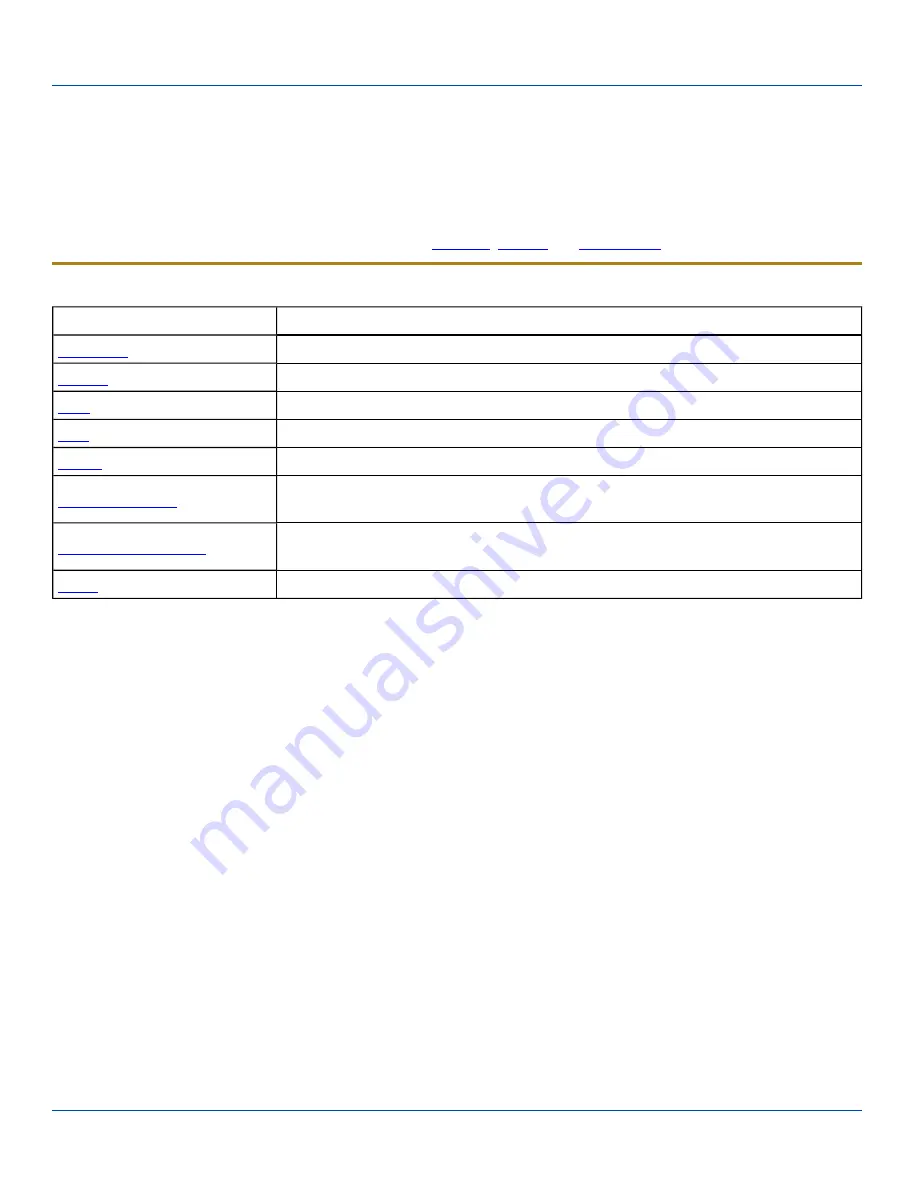
Settings
Settings
Start | Settings
Note: Tap Start | Help for context sensitive Windows Help when changing or viewing options. Tap the X icon in the top
right corner to close Windows Help.
The settings in Windows Mobile are divided into three tabs:
,
and
.
Personal
Option
Function
Display hardware, software and version information.
Set functions of programmable buttons.
Set input options for keypad, touchscreen and voice.
Set password protection.
Select Start menu items.
Set the mobile device owner details (name, phone, etc). Enter notes. Enable / disable
Owner display parameters.
Enable / disable sounds and vibrations. Set volume parameters and assign sound (wav)
files to OS events.
Configure the Today screen.
E-EQ-MX8WMRG-C [ 33 ] MX8WM Reference Guide









































