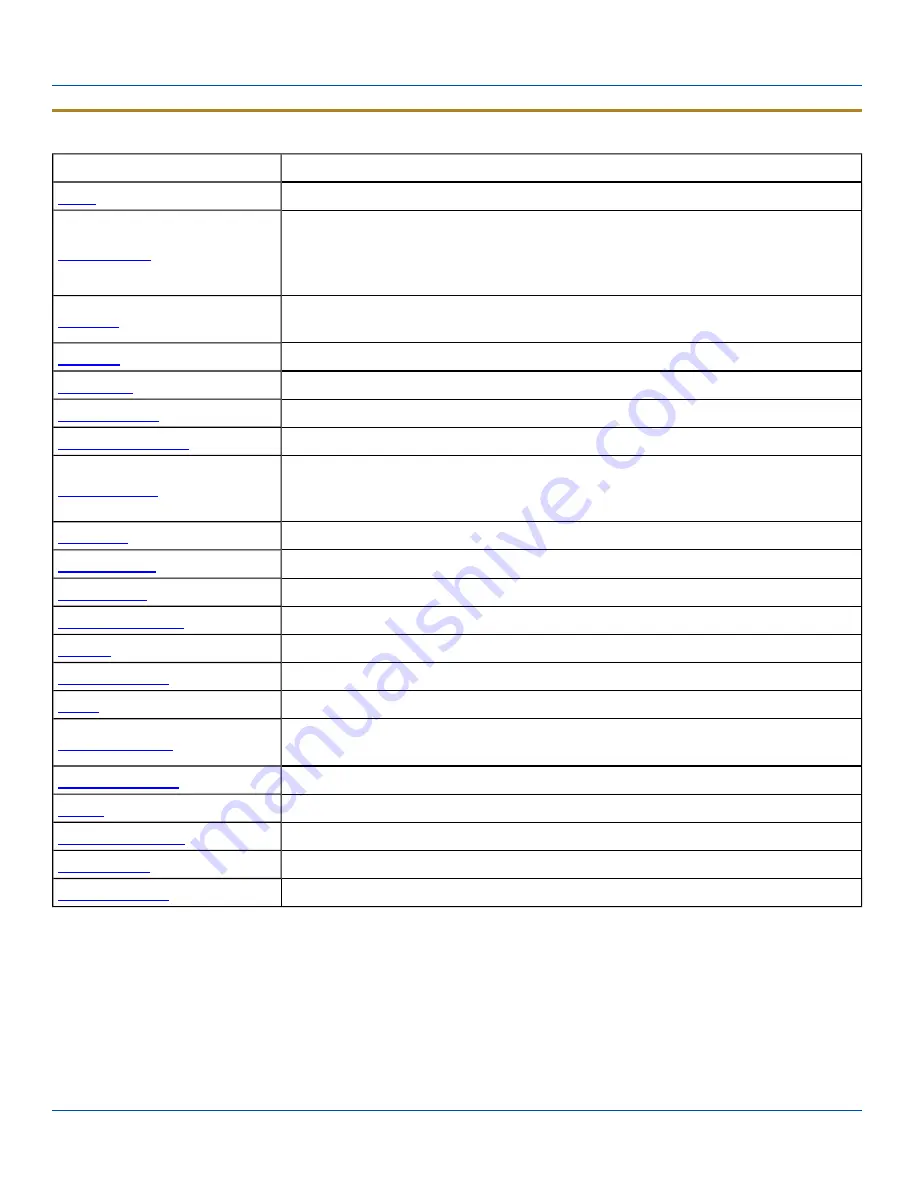
System
System
Option
Function
Display OS version information. Set device name.
Use this option to set parameters for mobile devices intended to be used as dedicated,
single or multiple application devices. In other words, only the applications or features
specified in the AppLock configuration by the AppLock Administrator are available to the
MX8WM user.
Set the display backlight brightness and display/keypad backlight timeout. Each item
may be configured for battery and external power.
Discover and manage Bluetooth devices.
Manage digital certificates used for secure communication.
Set Date, Time, Time Zone, and alarms.
Enable feedback to Microsoft.
Set scanner key wedge, internal scanner port, enable/disable internal scanner sounds,
enable/disable illumination LEDs, and set vibration options. Assign baud rate, parity, stop
bits and data bits for COM1 port.
Enable file encryption on removable storage cards.
Enable sending error reports to Microsoft.
Configure serial GPS access.
Display install history for .NET programs.
Display current state of virtual memory.
Set MX8WM with Windows Mobile specific configuration options.
Set Power scheme properties. Review device status and properties.
Set appearance of numbers, currency, time and date based on country region and
language settings.
Remove user installed programs.
Calibrate touch screen, adjust text options.
Show version of some OS components.
Display running tasks and cancel running tasks.
Configure and run Windows Update.
E-EQ-MX8WMRG-C [ 34 ] MX8WM Reference Guide
















































