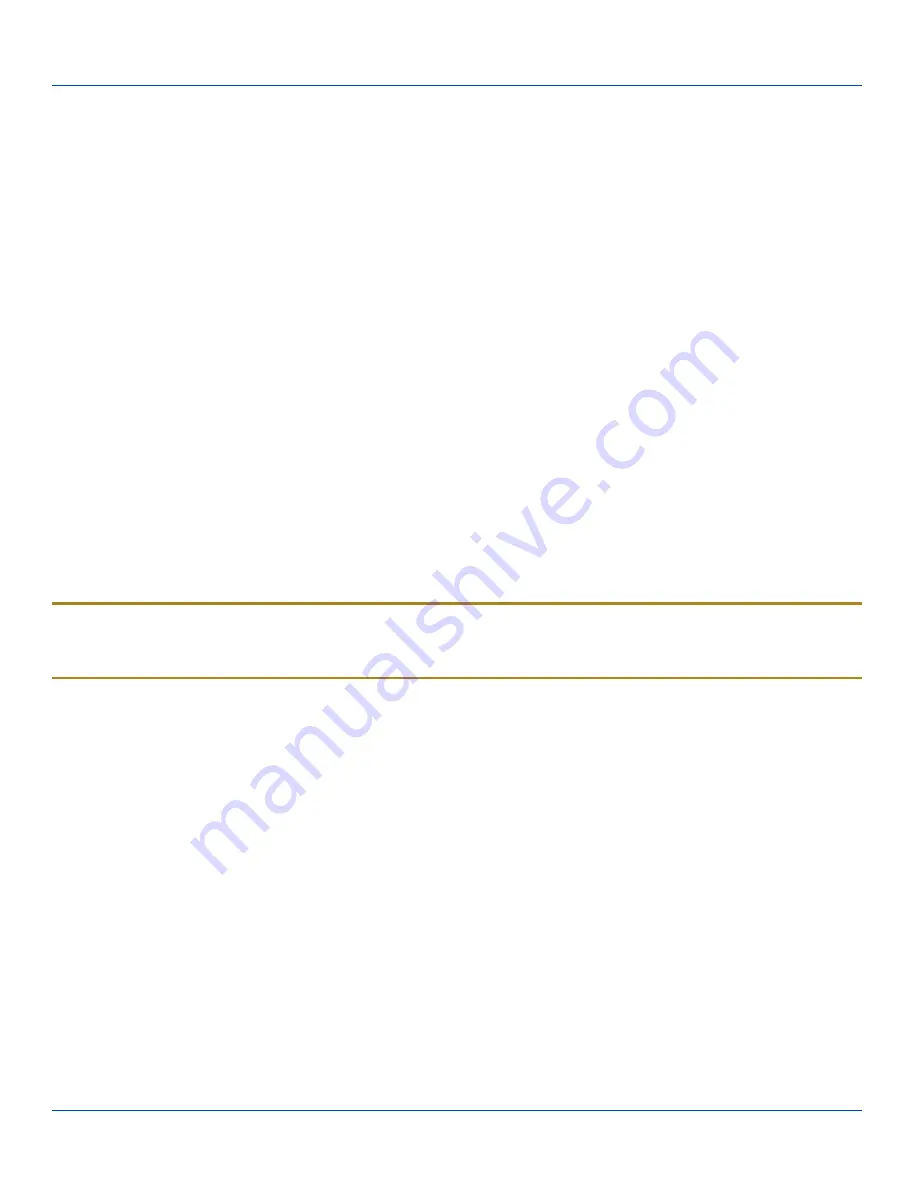
Installing Applications
Installing Applications
Applications can be installed on the MX8WM from CAB files or package files.
Package files have some unique characteristics:
l
Package files patch the operating system so they become non-volatile. Even a Clean Boot does not remove the pro-
grams.
l
CAB files are (re)installed after a cold boot, but not after a warm boot since the OS was not reset during a warm boot and
the CAB files are still in use.
l
Packages can contain registry settings which are installed at setup, similar to a CAB file.
l
Package files cannot be uninstalled, reinstalled or reverted to an earlier version.
l
Packages can be digitally signed.
l
A super package file can be created containing multiple package files. Because the MX8WM must reboot after every
package installation, a super package may make the installation faster.
l
Package files have a .PKG extension, super package files have a .PKS extension.
l
The MX8WM must be on AC power to install a package or super package file.
An unsigned executable (CAB or package file) prompts the user when executed:
The program is from an unknown publisher. Running it can possibly harm your device. Do you want to continue?
If you trust the program, tap Yes. Otherwise tap No.
Preparation
Package files can be copied to the MX8WM via ActiveSync or they can be installed from the Mini SD card.
Package File Installation
The MX8WM must be connected to external AC power. IMPORTANT – Because the package file installation actually rewrites
portions of the operating system, it is important that the AC power is not interrupted during package file installation. If power is
interrupted, the operating system may be damaged, requiring the MX8WM to be returned to LXE for repair.
Use File Explorer to browse to the location of the package file.
Tap the package file. Note that by default the file extension is hidden. The package file can be either a single package file or a
super package file.
The installation process begins.
E-EQ-MX8WMRG-C [ 168 ] MX8WM Reference Guide
















































