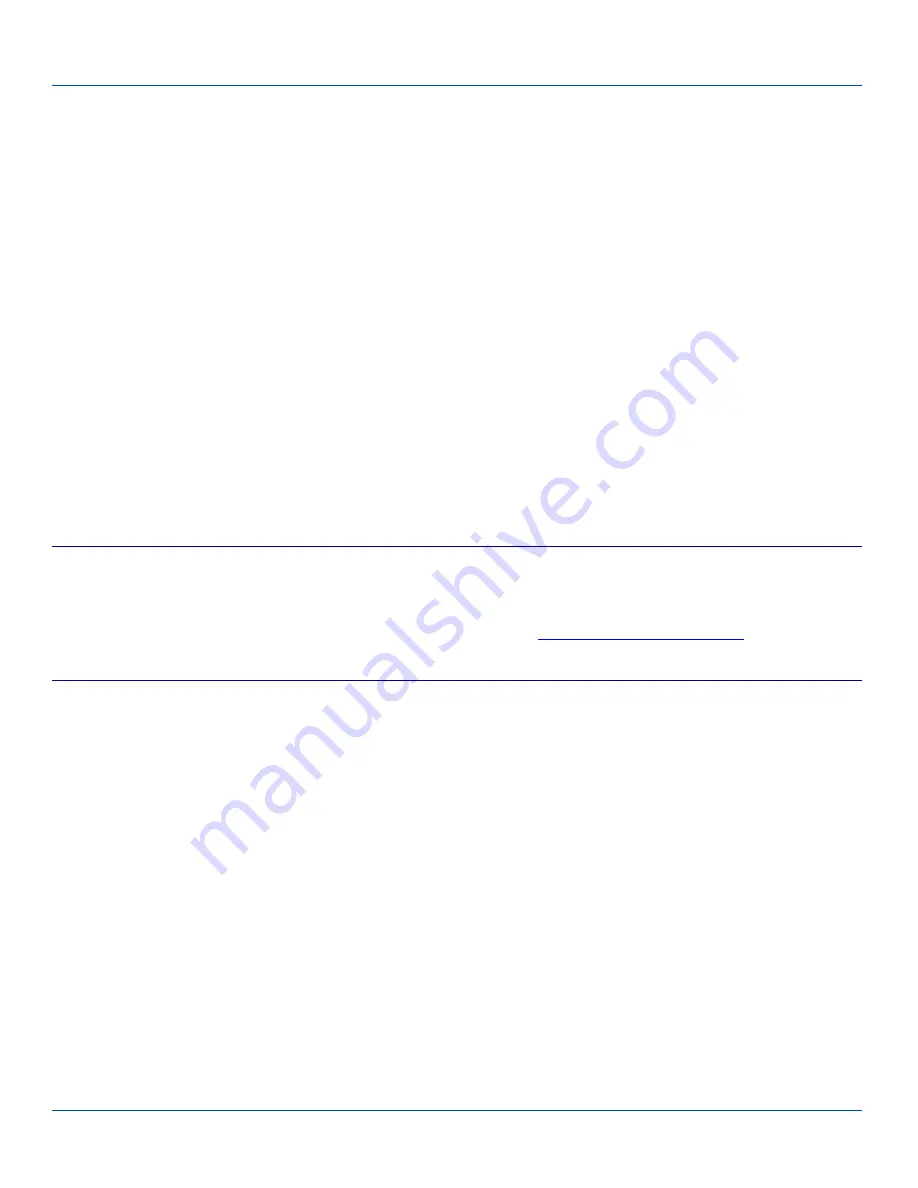
Office Mobile Applications
Office Mobile Applications
Start | Office Mobile
Office 2003 and Office 2007 formats are supported, though these are subset applications so not all objects may appear as
expected.
ActiveSync handles all file format conversions for these files transferred between the MX8WM and the host PC.
ActiveSync
Start | Programs | ActiveSync
ActiveSync can be setup to synchronize with an Exchange server. Contact your system administrator for configuration
information.
AppLock (Option)
Start | Settings | System | Administration
The AppLock program is accessed by the user or the AppLock Administrator at bootup or upon completion of a warm boot. Set
parameters using the Administration option in the Settings Panel.
Summit
SCU (Summit Client Utility)
Start | Programs | Summit
Summit automatically installs and runs after every cold and warm boot. See
Wireless Network Configuration
for Summit Client
Utility setup information and instruction.
Certs
Start | Programs | Summit | Certs
Contents of README.TXT file located in Start | Programs | Summit | Certs menu option:
This directory is the default directory for digital certificates and protected access credentials (PACs) used in
conjunction with Extensible Authentication Protocol (EAP) types.
When you use PEAP or EAP-TLS, you must provision a certificate authority (CA) certificate for the EAP
authentication server and distribute that certificate to every client device. On the device, you can store the
certificate in the Microsoft certificate store or in the directory with the path specified as the value for Certs Path
on the Summit Client Utility (SCU) Global tab. When you don’t specify a Certs Path value, SCU uses the path to
this directory for the Certs Path value.
When you enter a CA certificate name on a SCU Credentials page, you enter only the filename and extension,
not the path. The Certs Path global setting provides the path.
If you import CA certificates into the Microsoft certificate store and want to use them in the SCU, select “Use
MS store” on the Credentials page. When using the Microsoft certificate store, SCU ignores the Certs Path
global setting and the value specified in the CA Cert filename field on the Credentials window.
User (not CA) certificates for EAP-TLS must be selected from the Microsoft certificate store.
E-EQ-MX8WMRG-C [ 29 ] MX8WM Reference Guide








































