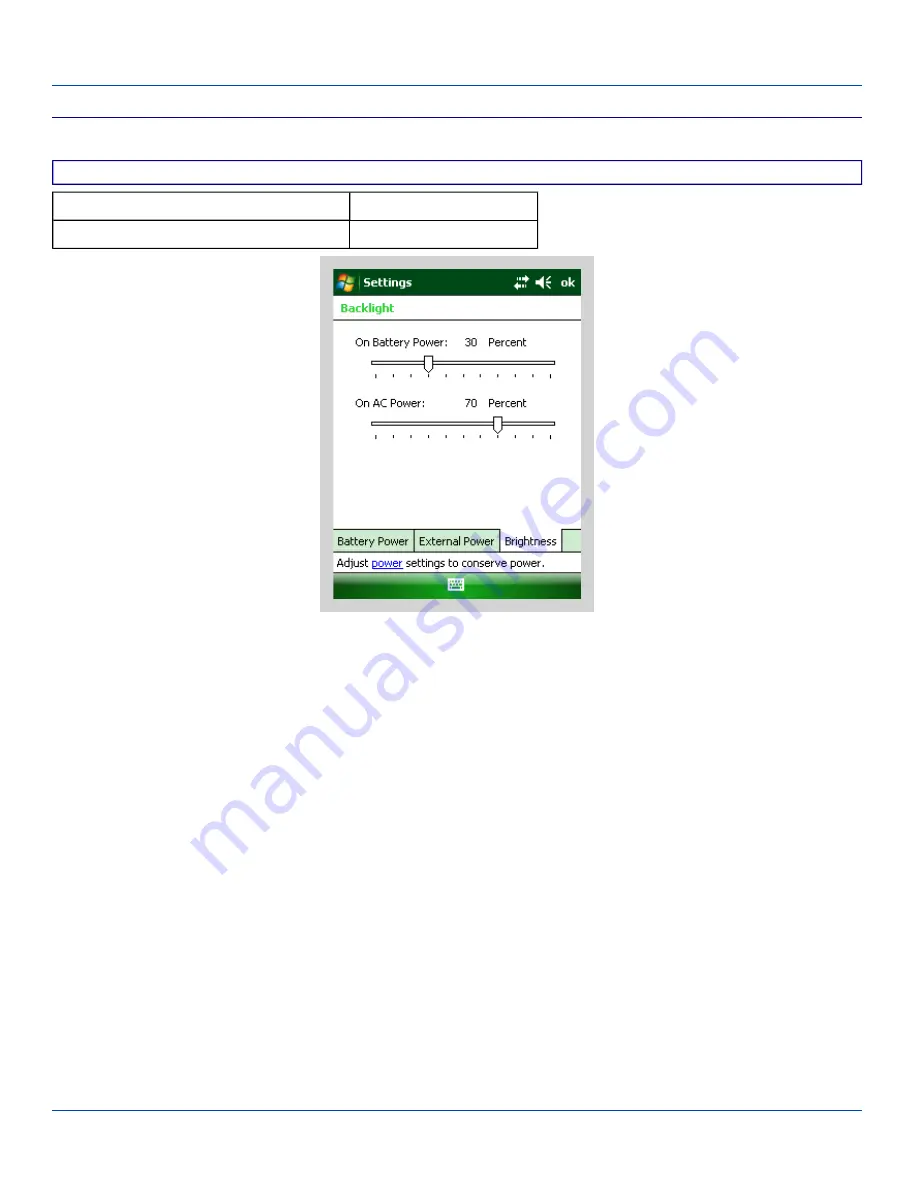
Brightness
Brightness
Factory Default Settings
On Battery Power
30 Percent
On AC Power
70 Percent
Backlight Settings – Brightness Panel
Adjust the brightness of the display when the MX8WM is on battery and AC power. Use the slider bars to adjust the brightness
level and tap ok to save.
Note: Tap Start | Help for context sensitive Windows Help when changing or viewing options. Tap the X icon in the top
right corner to close Windows Help.
E-EQ-MX8WMRG-C [ 75 ] MX8WM Reference Guide





































