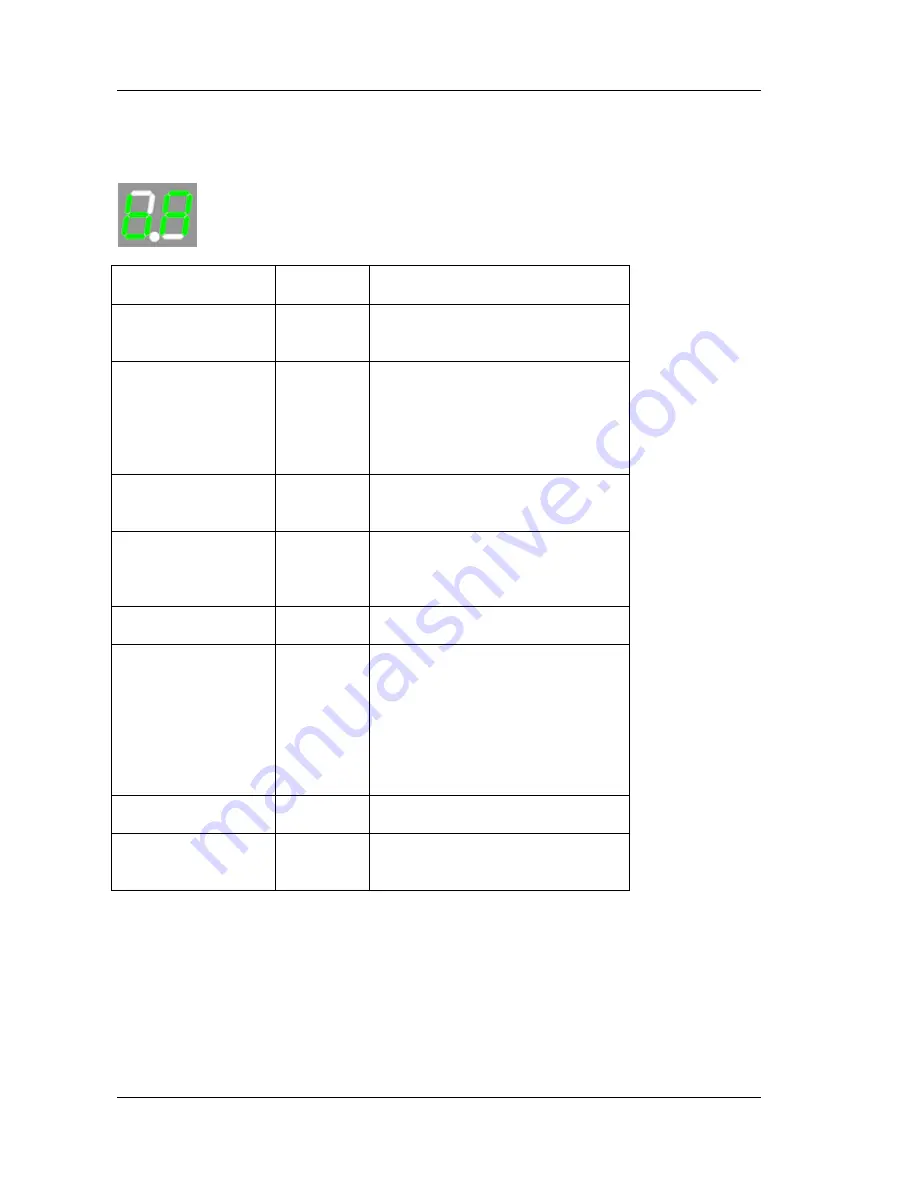
FlarmBat display Version 1.1
October 2018
Page 16 of 30
First (left digit) indicates the setting, that we are setting, second digit (right) shows the value
of that setting.
On picture below, left digit indicates character “b”, right indicates character “A”.
Setting
Left digit
descrition
Right digit description
Volume on beeper
S
0.. Minimum volume
1.. Medium
2.. maximum (default)
Brightness of LED’s
b
A.. automatic (ALS) (default)
0.. Minimum brightness
1.. Medium -
2..
3.. Maximum brightness
Units setting
U
0.. km (default)
1.. nm
2.. ml
Vertical indicator LED
resolution
I
0.. 3° and 7°
1.. 7° and 14°
2.. 14° and 28° (default)
Decimal point
d
0.. automatic (0.0 to 99)
1.. fixed decimal point (0.0 to 9.9)
Near mode
n
0.. OFF (default)
1.. ON one target
2.. ON 2 targets
3.. ON 3 targets
4.. ON 4 targets
5.. ON 5 targets
..
9.. ON 9 targets
PCAS
(1)
P
0.. PCAS OFF
1.. PCAS ON
ADSB display
(1)
A
0.. OFF (default)
1.. ON
(1)
Available only if ADSB is built in
ADS-B display of target will be available only if NEAR mode is ON, ADS-B is ON, and no
closer flarm traffic available. PCAS information will be available if ADS-B is set to 2, no flarm
warnings present and no closer traffic, which might be sometimes very annoying.
4.7
Other indications
The FlarmBat Display can indicate some further statuses.
Left digit indicates type of the operation. Horizontal indicator indicates progress.















































