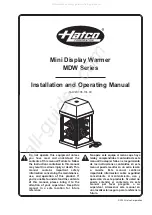F display Version 1.21
December 2018
Page 2 of 26
1
Important Notices
3
1.1
Limited Warranty
3
1.1.1
Disposal of Old Electrical & Electronic Equipment
4
1.2
Flarm end user license agreement
4
2
Packing Lists
8
3
Installation
9
4
LXNAV F Basics
10
4.1
LXNAV F display at a Glance
10
4.1.1
LXNAV F display features
10
4.1.2
Interfaces
10
4.1.3
Technical Data
10
5
System Description
11
5.1
Description of F
11
5.1.1
Status LEDs
12
5.1.2
Horizontal direction LEDs
12
5.1.3
Vertical direction LEDs
12
5.1.4
Distance to the target indicator
12
5.1.5
Touch pad
13
5.1.6
ALS
13
5.2
Powering up F
13
5.3
Normal operation
13
5.3.1
WARNING Modes:
13
5.3.2
NEAREST Mode:
13
5.3.2.1
Multi target in nearest modus
14
5.3.3
Obstacle warning
14
5.3.4
Alert zone warning
14
5.3.5
Undirected PCAS warning
16
5.3.6
Single target warning
16
5.4
Setting up F
17
5.5
Other indications
18
5.5.1
IGC-file download (1)
18
5.5.2
Running Flarm firmware update (2)
19
5.5.3
Obstacle database update (3)
19
5.5.4
Diagnostic dump (4)
19
5.5.5
Restore file system (5)
19
5.5.6
Internal consistency check (6)
19
5.5.7
Error codes from flarm
20
5.6
Wiring
22
5.6.1
F pinout
22
5.6.2
FlarmMouse – F
23
5.6.3
PowerMouse – F
23
5.6.4
FlarmBat – F
23
5.7
Cutout
24
5.7.1.1
Firmware update with Flash Loader
24
6
Revision History
26