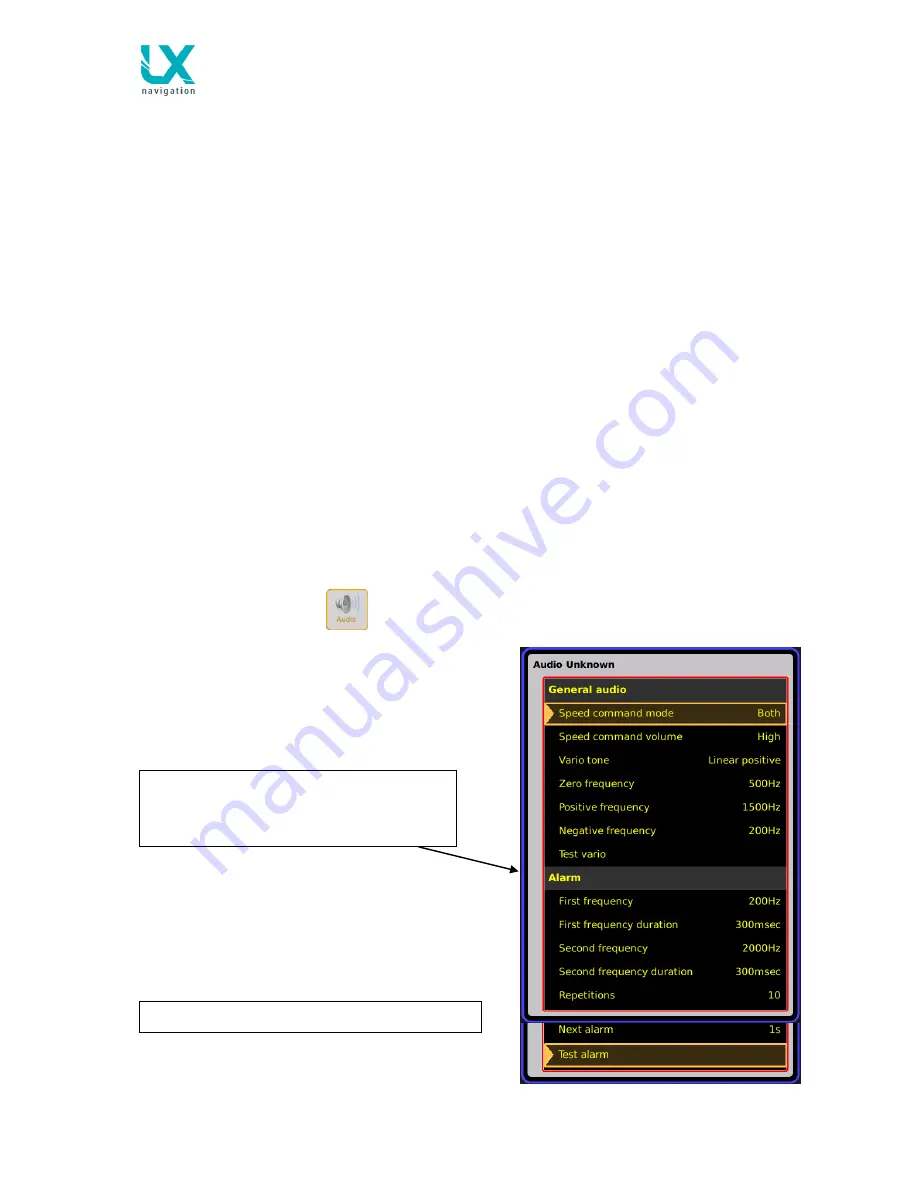
LX Zeus v 3.4.3
10.9.2014
- 21 -
AAT calculation offers two options:
Automatic (default)
This method doesn’t need any pilot assistant at all, so pilot can turn to next turn point at any time without
using any command. Zeus will automatically detect optimal point in every sector on task. Switch to next
turnpoint is performed by
o
Reaching the line which is crossing centre of the sector or already moved turnpoint. Reaching
this point will only switch navigation to next turnpoint (for your information). You can still proceed
inside this sector and Zeus will find optimal position inside the sector to start new leg. New leg
in statistics will start automatically when optimal point is reached.
o
Leaving active sector. When you are more than 5km out of the sector. This is done only if there
was no automatic switch inside sector (
you didn’t cross the line over center of sector or moved
point) or if
you didn’t manually press Next TP button inside the sector.
o
Using Next TP button. You can always use this command without influencing statistics. You will
change only navigation data.
Manual requires manual action in every sector on task. You need to press Next TP button to switch
to next Turnpoint. Position at which next tp button was pressed is then used for task statistic
calculation. In case of wrong decision pilot should use leg restart function, and when he is ready
again he should press next TP again.
Limiting altitude means setting of altitude limit that will turn on the altitude warning alert. You can also save
user (pilot) settings to the USB stick and import user by pressing the buttons:
Import user
(VARIO/FLARM)
and
Save user
(TSK/MOVE). There is also an option to put a password to each pilot profile, to prevent,
that other pilots flying with the same unit will be able to change settings to the pilot (this function was
especially developed for flying in the aero club). After press on clear password a password will be removed,
also valid for delete user.
2.1.2
Audio settings
This menu defines audio configuration. The audio
generator is a part of the vario unit (USB D 60), but settings
are stored in LX Zeus.
Speed command mode:
Defines audio in SC, there are several variants the
most common used setting is
both
which means
no beep indication by positive deflections.
Speed command volume:
Defines audio volume in SC, may be increased
decreased
…
Vario tone:
Defines audio in vario mode, you can adjust
frequencies and also types of audio, use
Test
vario
after adjustment
Alarm:
The audio generator is also capable to generate
some alarms (warnings), combining two frequencies. Set
frequencies and time intervals and use Test to check.
Use
Test vario
option to play the audio variant.
It is important to change over to SC before test;
otherwise vario audio variant will be
reproduced.
The frequencies set are also valid for SC audio.
















































