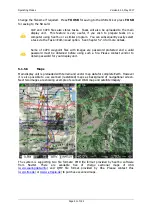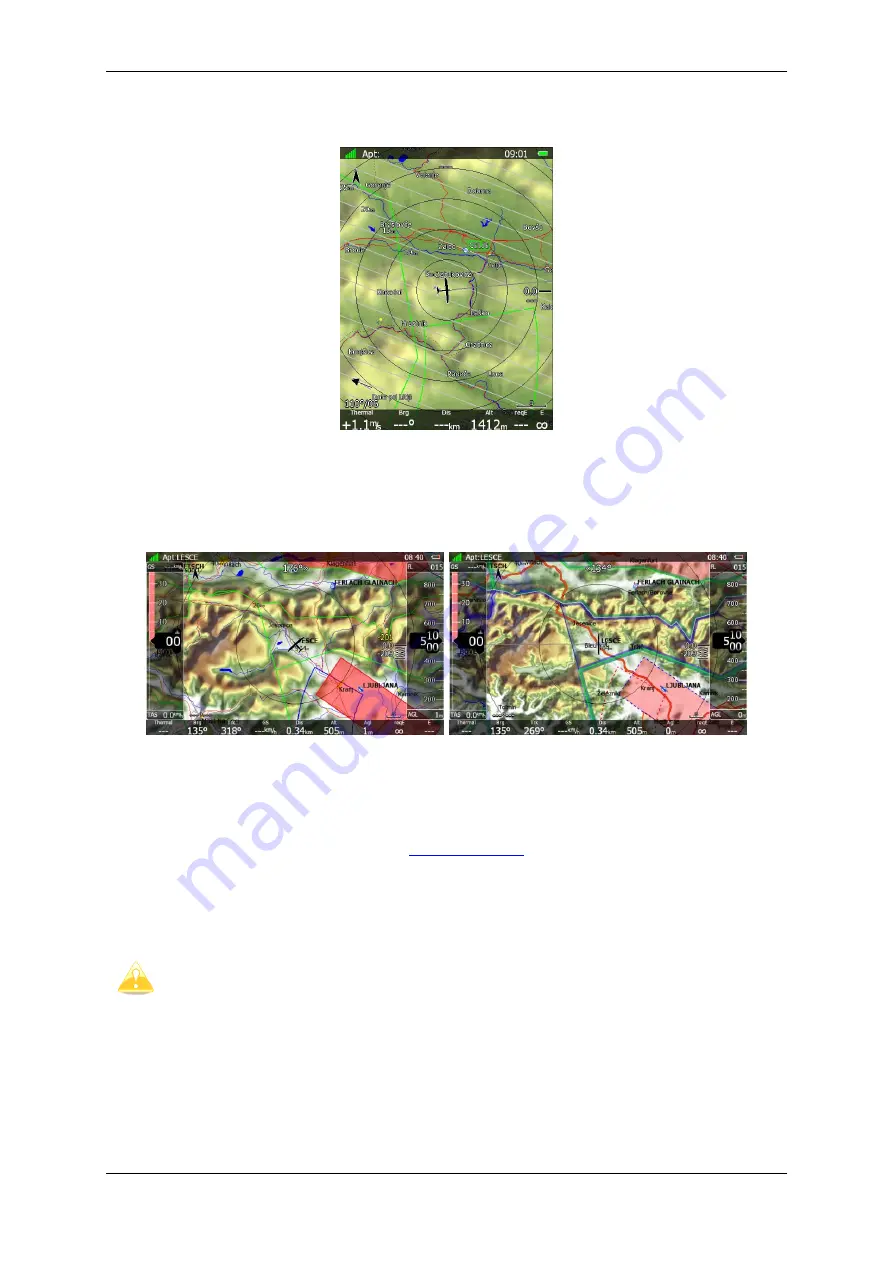
Operating Modes
Version 6.03, May 2017
Page 52 of 192
Check
Show wind direction
, if you would like to see lines indicating the direction of the
wind.
5.1.6.1.1
HGL – high resolution elevation data
HGL – high resolution elevation data is an add-on package which does not come preinstalled on the
device. It provides high resolution elevation data for better view of terrain, see images bellow. HGL
packages take a lot of space so we limit them to only selected regions.
Left: terrain rendered using normal maps, right: terrain rendered using HGL.
5.1.6.1.1.1
HGL-install procedure
HGL terrain can be downloaded from
. After downloading selected HGL
package you can install it via Setup->Password->insert 89891. Package will be unpacked to
internal memory and available for selection in Maps dialog.
Alternatively, if you’re low on internal space, you can rename “.hglzip” extension of
the package to “.zip” and extract it in a folder on a SD/USB. After inserting such
SD/USB into the device your package will be immediately available for selection in
Maps dialog and will not require loading the data onto internal memory. WARNING:
Using this option you MUST NEVER remove the SD/USB before turning the device
OFF.
5.1.6.1.2
Maps CITv1/CITv2
CITv1: regular maps containing vector and elevation data. Preinstalled on all devices.
CITv2: New maps containing vector and elevation data. Supported by firmware version >
5.06 and preinstalled on devices produced from 2014 onwards.