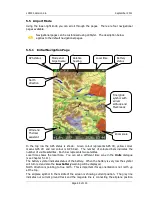LX9000 Version 2.6
September 2011
Page 61 of 130
Use this dialogue to add a new profile, delete a profile, load/save a profile, change name for
an existing profile and to activate a profile. The active profile is the profile which is currently
being used.
Press
TO USB
or
TO SD
for the profile will be stored to a USB stick or SD card. A profile is
stored to a file with the
.lxprofile
extension.
Press the
LOAD
button to load a profile from a SD card or USB stick. A profile will be copied
to the LX9000.
Press the
EDIT
button to edit the profile name.
A profile can also be locked. This option is very useful for club operation where one does
not want a global club profile to be changed. When a profile is locked all settings will be
read-only.
A profile file can be opened and manipulated with the LXStyler program. LXStyler is a
special program designed to customise the look and feel of navigational pages. It can be
downloaded free of charge from our web pages
www.lxnav.com
.