
LX9000 Version 2.6
September 2011
Page 74 of 130
Press the
CHAR>>
button and cursor will move to the second letter. Use the lower-right
knob to select the second letter. If you wish to return to the first letter turn the lower-left
knob anticlockwise.
You will note that part of the airport name is written in a darker colour. Once it becomes
white it means this is the only selection. Pressing
GOTO
will navigate directly to it. If there
are more than one airports starting with the filtered letters and you press the
GOTO
button
the cursor will jump to the beginning of the airport name. The lower-right knob will select
among the airports. Press
GOTO
once more and you will navigate to it.
If you do not know the exact name of an airport just select the first letter and
press the
GOTO
button. Now scroll to the desired airport using the lower-right
knob. Press the
GOTO
button once more and you will navigate to the selected
airport.
Press the
LIST
button to enter list mode. In list mode airports are listed as in near airport
mode.
Press the
SORT
button to change the sort order of the airports. Select an airport using the
lower-right knob. Press
GOTO
and you will navigate to it.
By default the LX9000 will search airports through all countries. It is possible to create a
search only from selected countries. Press the
COUNTRY
button and a dialogue with a list
of all available countries will be shown.
Select the desired countries and press
CLOSE
.










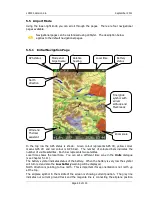























![Navig[8]r NAVBIKE-GPS User Manual preview](http://thumbs.mh-extra.com/thumbs/navig-8-r/navbike-gps/navbike-gps_user-manual_3574097-01.webp)













