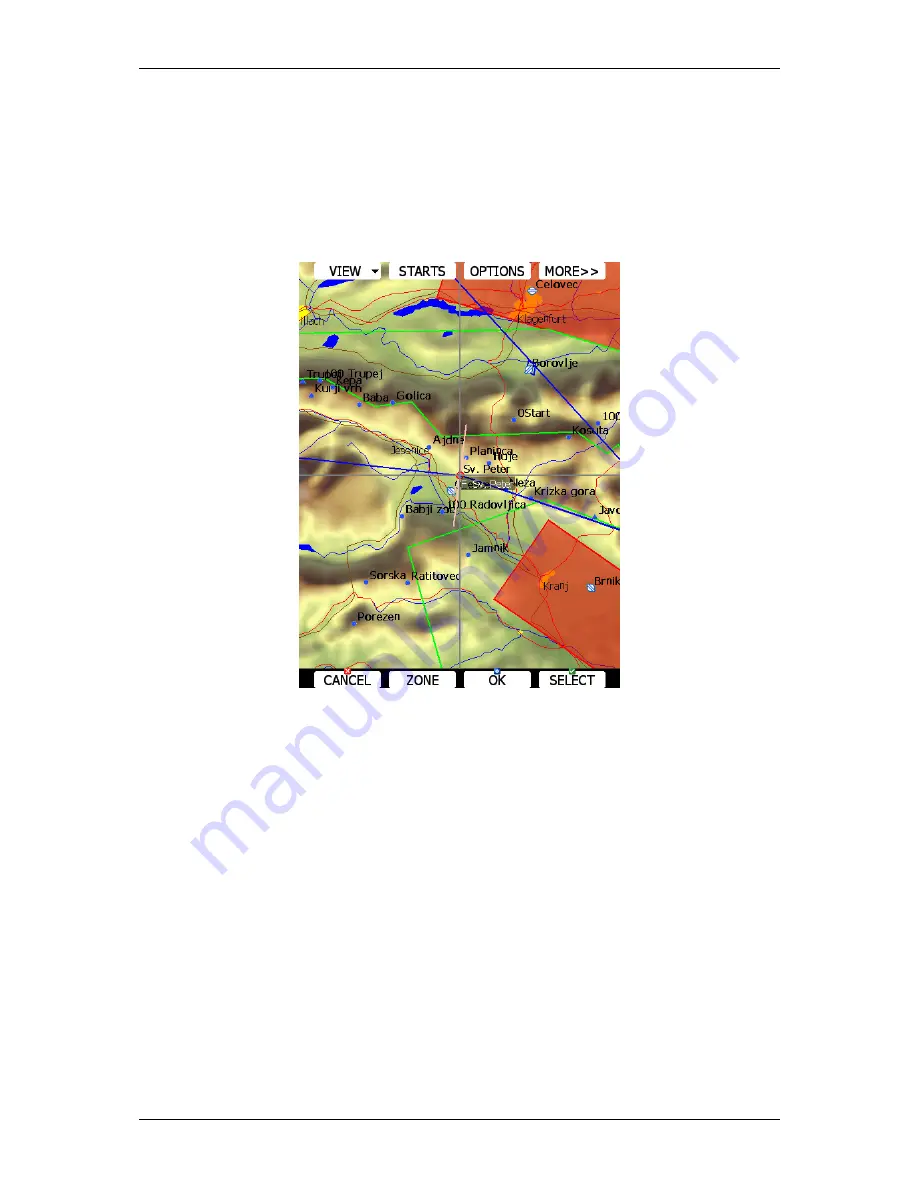
LX90xx system Version 4.0
February 2014
Page 113 of 151
Press
VIEW
button to change view from list to detailed list view. In detailed list view also
latitude and longitude for selected task point are given. Press VIEW button once more to
enter map edit mode.
6.7.2.1
Map mode
In map mode, it is possible to create task on map. Use MODE selector knob to move grey
cross left or right and PAGE selector knob to move up and down. Turn ZOOM selector knob
to zoom.
Move cross to task point to pick it and move it around. Move cross to task leg to insert
point.
Summary of Contents for LX90xx
Page 2: ......
Page 129: ...LX90xx system Version 4 0 February 2014 Page 129 of 151 ...
















































