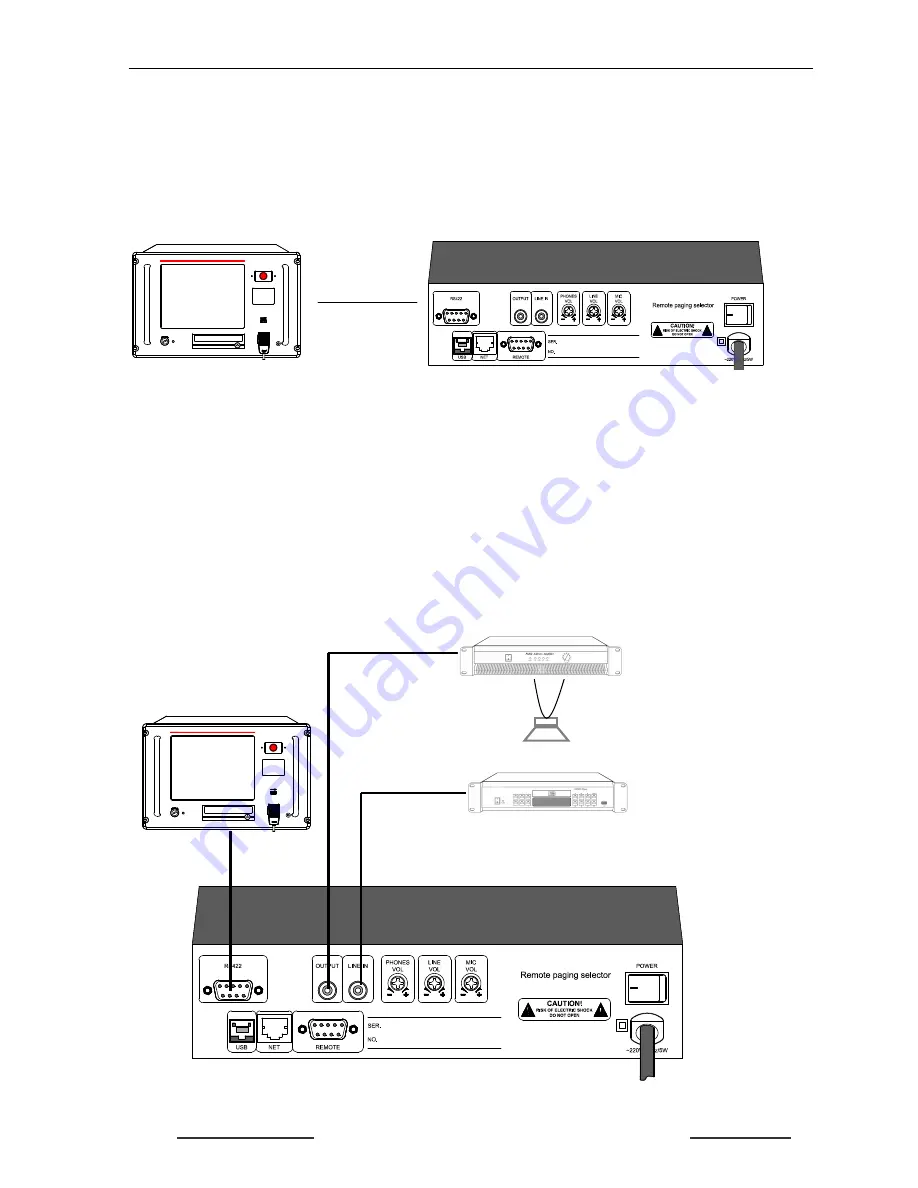
Fire control/public address system
paging selector
Remote paging selector
M-2588
4
III. Connection Diagram
3.1 Diagram of M-2588 system
Host M-2588 paging selector
COMPACT DISC DRIVER
POWER
EMC MIC
Public Address Multimedia Matrix
OFF
ON
M2189
TOUCH PAD
FULL ALARMING
Note:
①
The above figure only illustrates the application of M-2588 paging selector. For the connection of the
whole system, please refer to the instruction manual of M-2189 host.
3.2 Connection of local interface of
M-2588 paging selector
This paging selector can output audio signals. The audio channel is used to connect the amplifier and speaker, to
achieve PA of the local paging selector. This personalized design can meet the needs of the terminal field
high-power and multi-sources; the paging selector is provided with auxiliary audio input interface, which is
connected to the player device.
The connection diagram of the local interface is as follows:
COMPACT DISC DRIVER
POWER
EMC MIC
Public Address Multimedia Matrix
OFF
ON
M2189
TOUCH PAD
FULL ALARMING
System host
Pure amplifier
CD player


































