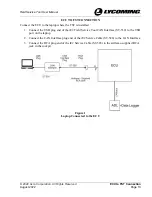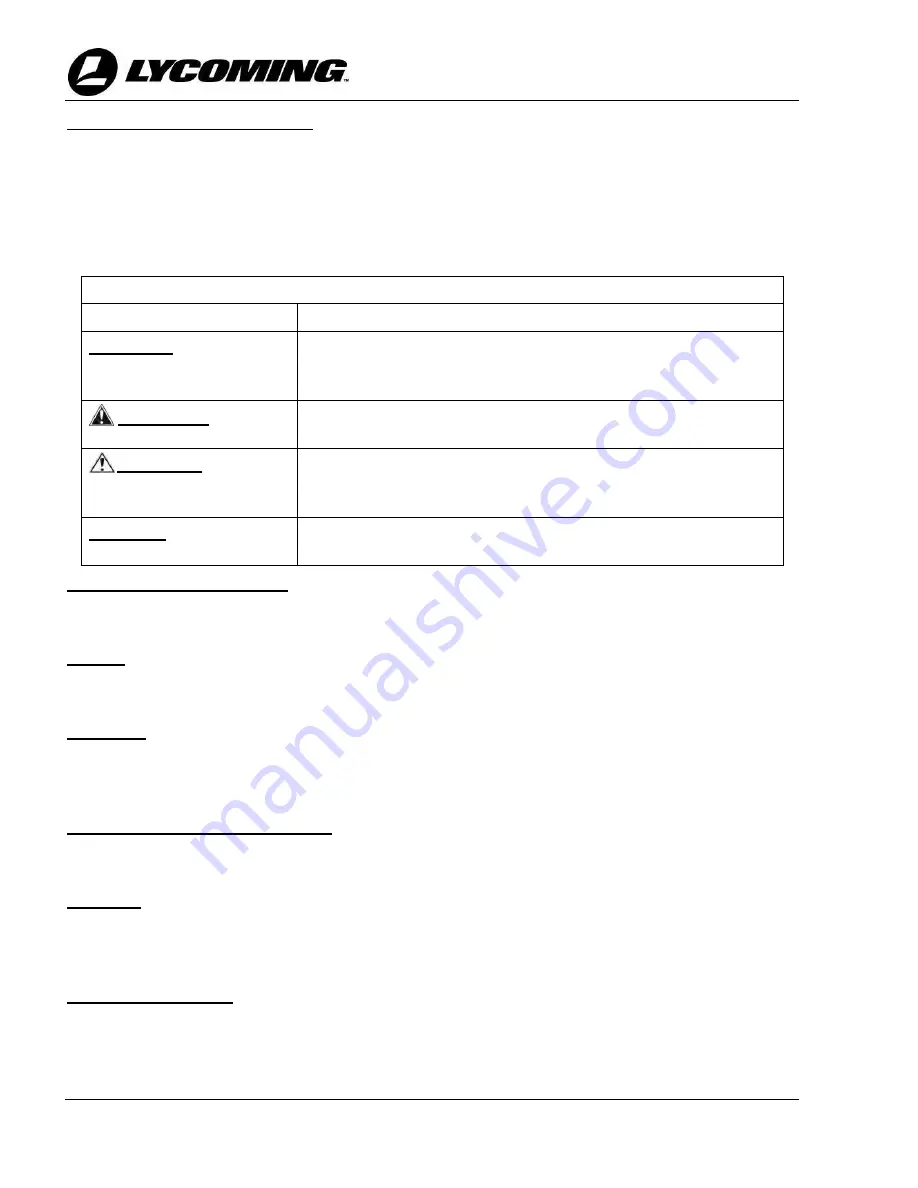
TEO-540-C1A Engine Maintenance Manual
List of Tables
© 2022 Avco Corporation. All Rights Reserved
Page viii
August 2022
Field Service Tool User Manual
Warning, Cautions, and Notices
Be sure to read and obey the Warnings, Cautions and Notices in this publication and in service
documents. Although Lycoming cannot know all possible hazards or damages, it makes a reasonable
effort to supply the best possible guidance and recommended practices for safe operation and
maintenance of its engines.
The table below defines the four types of safety advisory messages used in this publication per the
American National Standard and ANSI Z535-6-2006.
Safety Advisory Conventions
Advisory Word
Definition
DANGER:
Indicates a hazardous situation which, if not avoided, will result
in death or serious injury. This signal word is to be limited to the
most extreme situations.
WARNING
Indicates a hazardous situation which, if not avoided, could
result in death or serious injury.
CAUTION
Indicates a hazardous situation which, if not avoided, could
result in minor or moderate injury. It can also be used without
the safety alert symbol as an alternative to
"NOTICE."
NOTICE:
The preferred signal word to address practices not related to
personal injury.
Simplified Technical English
The text in the publication is written in the form of Simplified Technical English in compliance with
FAA requirements and to make translation into other languages easier.
Figures
Figures in this publication are for conceptual illustrative purposes only. Figures always start as
Figure 1 in each chapter.
Copyright
This publication is a copyrighted work. All rights reserved by Lycoming Engines. Content in this
publication cannot be changed or released as a reprint, electronic media output, or web communiqué
without written permission from Lycoming Engines.
Supplemental Service Information
Refer to the latest revision of Service Letter No. L114 for a list of Lycoming publications available
for purchase.
Feedback
To supply comments, suggestions, or corrections to this publication, either call Lycoming Engines
Customer Service at the phone number in the front of this publication or use the Lycoming.com
website.
Publication Revisions
Lycoming Engines constantly examines our publications to provide our customers the most complete
and up-to-date information for operating and maintaining our engines. Revisions to this publication
will be published as necessary.