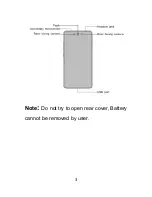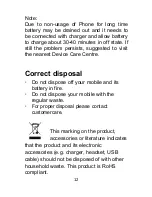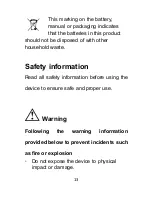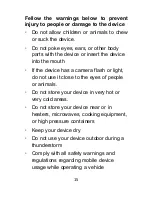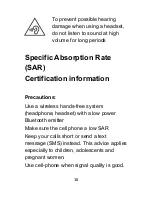16
To prevent possible hearing
damage when using a headset,
do not listen to sound at high
volume for long periods
Specific Absorption Rate
(SAR)
Certification information
Precautions:
Use a wireless hands-free system
(headphone, headset) with a low power
Bluetooth emitter
Make sure the cell phone a low SAR
Keep your calls short or send a text
message (SMS) instead. This advice applies
especially to children, adolescents and
pregnant women.
Use cell-phone when signal quality is good.