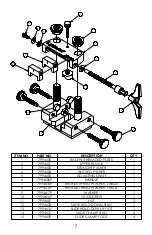When you have your 1911 slide set correctly in the AccuSight Tool, you
then follow steps A thru F to adjust or install sights on your 1911 type
pistol.
!! Important !!
Most sights are installed from left to right, meaning the left side would
be the side of the pistol if you were holding the pistol to fire. Point of
impact adjustments can be made in either direction as needed.
When you are finished adjusting or installing the sights, turn the Ad-
justment Handle in the opposite direction to relieve the pressure on the
sight.
Loosen and remove the two Hold Down Knobs
on the Top Carriage Assembly.
Remove the Top Carriage Assembly and loos-
en the Side Adjustment Knobs and remove the
pistol slide from the AccuSight Tool.
Reinstall or tighten any set screws that hold
the sight in place. Reassemble the pistol and
function check prior to firing.
If you are removing the sights, contact the
manufacturer for the preferred installation/
removal direction.
Below are some examples of sight install/removal directions of some of
the larger manufacturers.
• Glock- Either direction
• Smith and Wesson-Install right to left
• Dan Wesson- Install right to left
• Springfield Armory- Install right to left
• Colt- Install right to left
• CZ- Install left to right
6