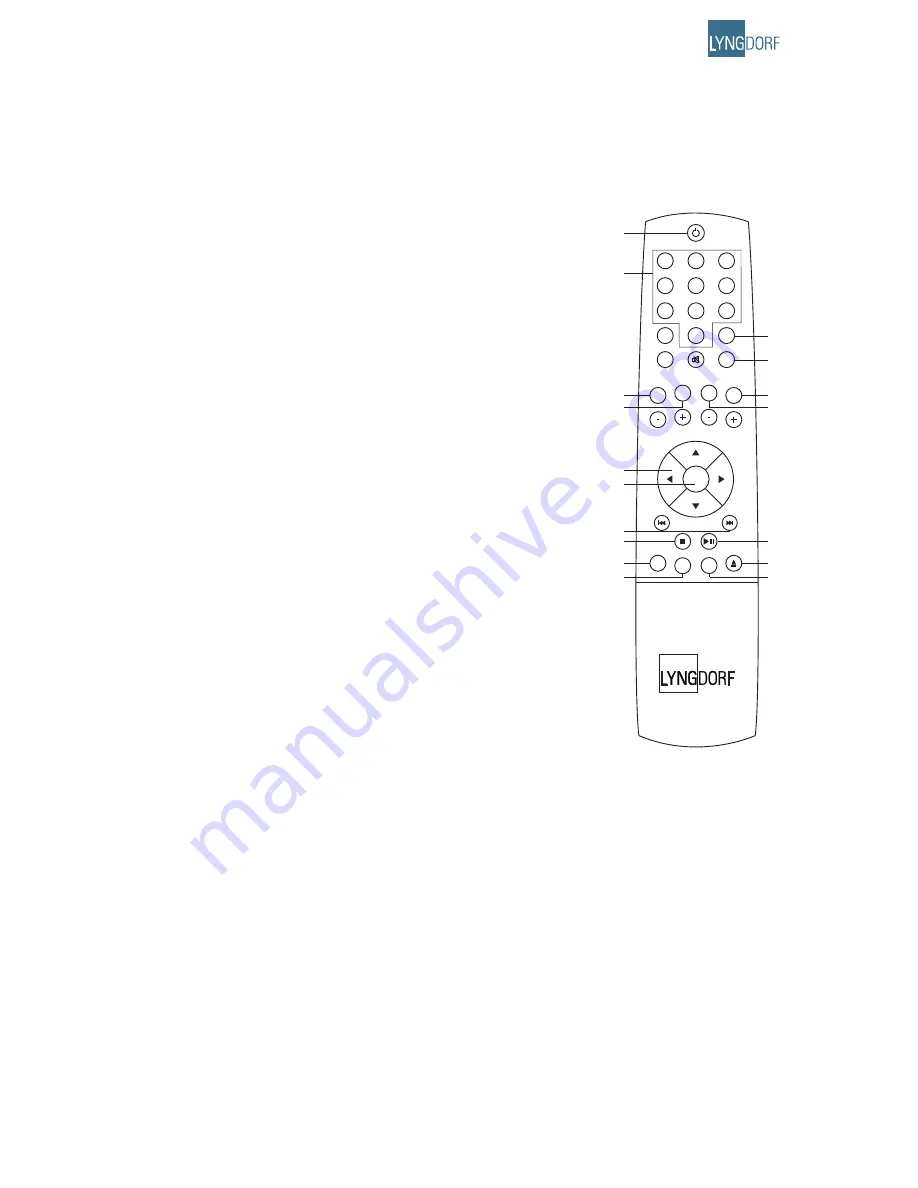
7
Remote Control
The remote control is used to access the menu system and replicate the buttons directly accessible on
the front panel. The four buttons used for selecting which device to control are described below. To
control the CD player the CD key should be pressed, please note the volume and mute buttons will still
work with a Lyngdorf Amplifi er, even in CD mode.
1
2
3
4
5
6
7
digital
info
analog
A/B
random
repeat
AMP
channel
ENTER
volume
RCS
CD
TUNER
menu
8
0
9
1
2
7
8
13
5
14
6
9
10
11
12
3
4
16
17
15
1. Standby
The standby button toggles the CD-1 between On and Standby mode.
2. Numerical buttons 0-9
The numeric keys allow direct selection and input of tracks on CD.
3. Info
Shows the fi rmware version of CD-1.
4. Menu
Activates or de-activates the Menu system on the Main display.
5. Amp
Selects the remote for operation with a Lyngdorf Amplifi er.
6. RCS
No function.
7. Tuner
Selects the remote for operation with a Lyngdorf Tuner.
8. CD
Selects the remote for operation with a Lyngdorf CD Player.
9. Left/Right < / >
Allows you to Skip tracks and scroll through the menu functions.
10. Enter
Allows you to confi rm actions in menu mode. When not in menu mode, this
button also functions like the Play/Pause button.
11. Skip/Scan |<< / >>|
Allows you to Skip to specifi c tracks. Scan allows you to Search through individual tracks.
12. Stop
Pressing stop during play or pause mode will stop the CD.
13. Play/Pause
Pressing the Play/Pause button will toggle between play mode and pause mode.
14. A/B
This button is used for controlling the A-B Repeat Mode.
15. Random
Switches Random play mode On or Off.
16. Eject
Opens or closes the CD loader tray.
17. Repeat
Toggles the CD-1 repeat function between None, Repeat One and Repeat All.
Summary of Contents for CD-1
Page 1: ...Owner s manual CD 1 Compact Disc Player ...
Page 2: ...2 ...
Page 20: ...20 www lyngdorf com ...






































