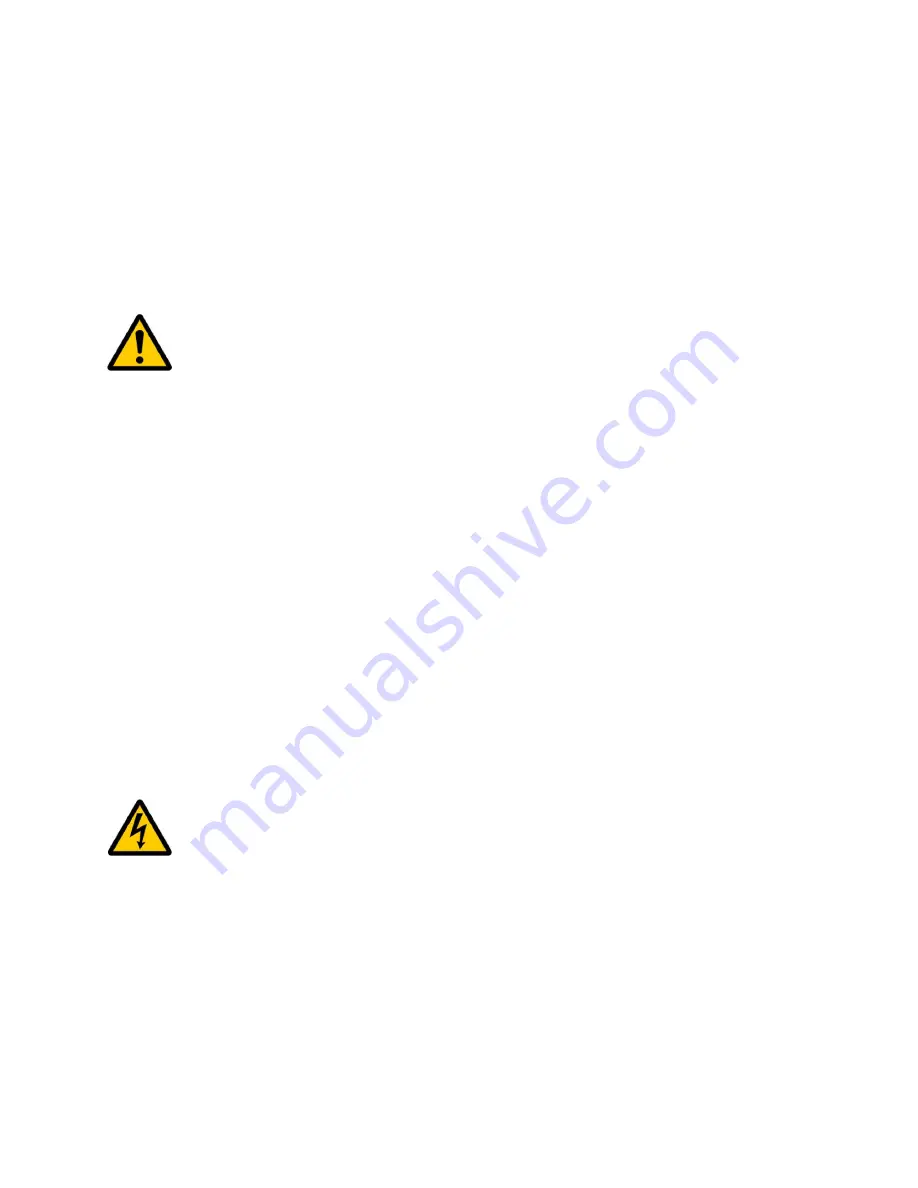
9
Unbalanced inputs
The unbalanced RCA inputs are wired in accordance with normal practice:
Shell: Chassis and ground.
Pin: Hot (+).
When the unbalanced inputs are used, the input selector switch
MUST
be set to the
UNBALANCED position. The switch position can be changed with a small screwdriver.
The switch must be changed to the unbalanced position before any
connections are made to the RCA connectors
Trigger connectors
The SDA 2175 is equipped with TRIGGER IN and TRIGGER BYPASS sockets. These are
ordinary 3.5 mm mono mini jack sockets.
When TRIGGER IN is left unconnected, the SDA 2175 will go into OPERATE mode when
power is applied.
If there is a plug in the TRIGGER IN socket, the SDA 2175 standby mode is controlled by the
voltage on the plug. With no voltage applied, the SDA 2175 will go into standby mode. If a DC
voltage of 5-24V or a 50Hz AC voltage of 4-17Vrms is applied, the SDA 2175 will go into
OPERATE mode.
TRIGGER BYPASS is for daisy-chaining a number of SDA 2175 and controlling them via the
same signal. Connect the control signal to TRIGGER IN on the first SDA 2175 and connect its
TRIGGER BYPASS to TRIGGER IN on the next unit, etc.
Cleaning and maintenance
Always unplug the unit from the electrical outlet
before cleaning.
This unit does not require any regular maintenance except to keep its exterior clean. Simply
wipe its exterior with a clean, soft cloth. A small amount of non-abrasive cleaner may be used
on the cloth to remove any excessive dirt or fingerprints. Do not use abrasive cleaners.






























