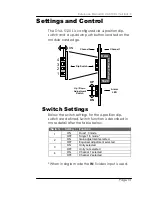Reference Manual D VA 5120 L Version1.3
Page 12
Installation
Caution
The CardModule is shipped in a
protective anti-static bag. Please take
suitable precautions to avoid static
discharge onto any part of the PCB or
components when handling module or
serious damage could result.
Each Card Module is supplied with a rear
connection panel and two mounting screws.
Please follow the following procedure for
installation of the card module into the Series 5000
Card Frame.
a)
Select a slot in the card frame where the
CardModule will be located
b)
Remove the blank connection panel from the
rear of the rack (if fitted)
c)
Install the rear connection panel using the
screws supplied. Do not tighten the screws fully
d)
Slide the card module into the card frame and
carefully check the CardModule easily
connects to the rear connection plate. The
card should fit easily and should not require
excessive force to insert, if you feel high
resistance, there could be something wrong
with the rear connection panel location. Do not
try and force the connection. Remove the rear
connection panel and check alignment with
the CardModule.
e)
Insert and remove the CardModule a few times
to ensure correct alignment and then tighten
the two screws to secure the rear connection
plate
Summary of Contents for D VA 5120 L
Page 6: ...Reference Manual D VA 5120 L Version1 3 Page 6 This page is intentionally left blank ...
Page 9: ...Reference Manual D VA 5120 L Version1 3 Page 9 Figure 2 Module Layout ...
Page 29: ...Reference Manual D VA 5120 L Version1 3 Page 29 This page is intentionally left blank ...
Page 30: ...Reference Manual D VA 5120 L Version1 3 Page 30 Notes ...