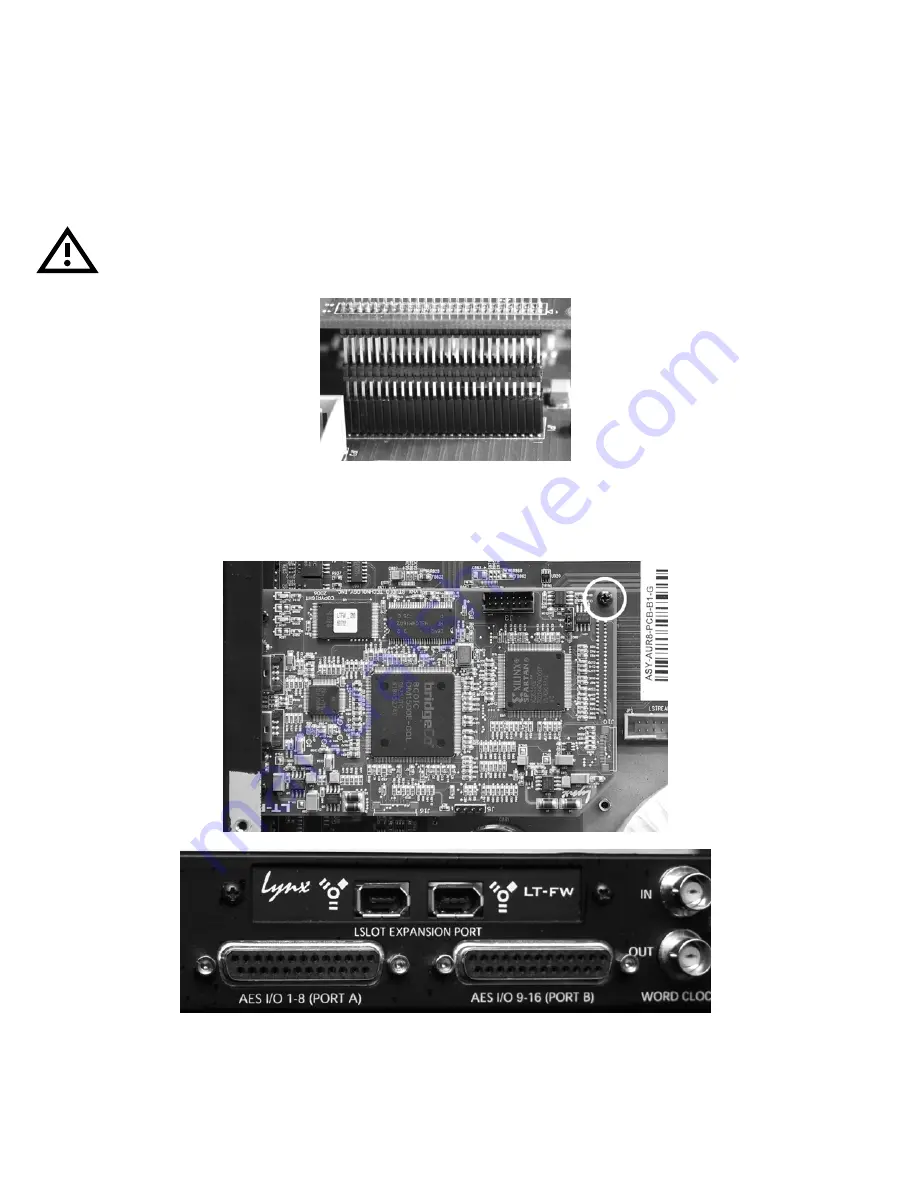
7. Attach the multi-pin connector on the back edge of the LT-FW to the LSlot connector
(JP1) on the Aurora main board. When the LT-FW connector pins appear to be lined up
correctly with the Aurora LSlot connector, press gently until the connector snaps into
place. In some cases, the board may need to be gently flexed for the LSlot connector pins
to line up correctly with JP1 on the Aurora main board.
Use caution to insure that the pins line up as shown.
Incorrect installation could damage the unit
.
8. Secure the LT-FW with three screws; one on the standoff and two from the back panel of
Aurora. Keep screws loose until the LT-FW is properly aligned, then tighten snugly, but
do not over tighten.
Page 10 of 42









































