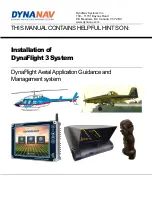Lynx NGT-9000
Installation Manual
3.9.2 Live Data - GPS
1.
From the Lynx MAT select Service
Z
Live Data
Z
GPS. An example of this page is shown in Figure
3-16.
2.
Observe that the GPS data is being received.
3.
If data is being received verify that the Day, Month, and Year data is correct.
•
Observe that the GPS data is being received and signal strength is within 30 to 50 db. Note – the
Navigation State always shows “RAIM” even though the device is actually in WAAS mode.
4.
If data is not being received do the following:
•
The GPS signal may be blocked; move the aircraft to an open environment or input a GPS
signal using test equipment.
•
Check the fault log (Info
Z
Fault Log) for issues.
•
Check wiring or GPS antenna for installation issues.
Figure 3-16: Lynx MAT – Live Data - GPS
Page 3-20
Installation Checkout
0040-17001-01
January 15, 2015
Revision A