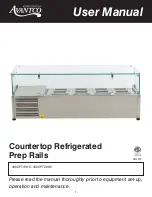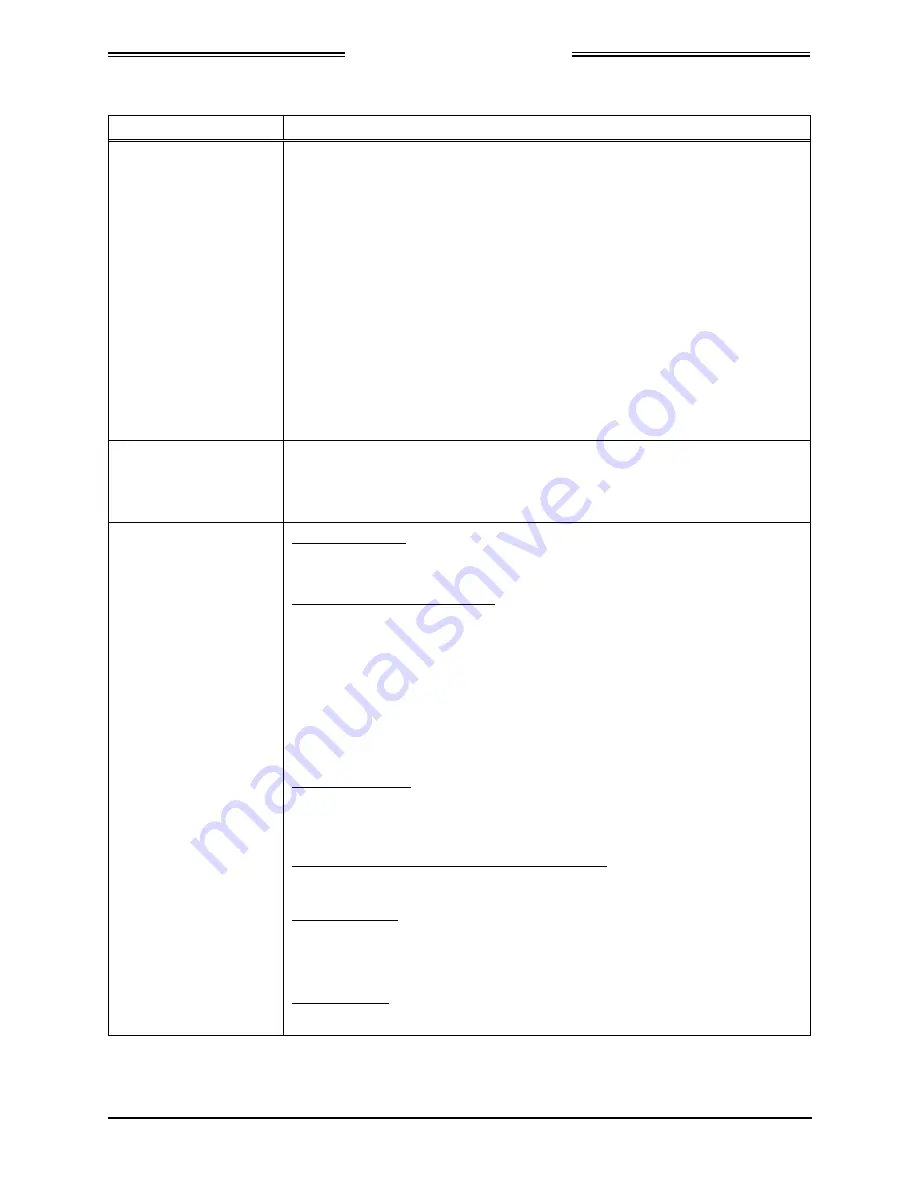
Lynx NGT-9000s
Installation Manual
Table 1-11: Equipment List
ITEM
DESCRIPTION
Software:
Lynx Maintenance Application Tool (Lynx MAT)
Tool used for diagnostics, set up configuration options, and software
downloading. The tool is only available to an Avionics Systems Authorized
Installer. Refer to paragraph 1.12 for details on how to obtain a copy or
Contact Avionics Systems Field Service for more information.
•
P/N 8010-17002-0100
LynxMMS USB Drivers
•
P/N 8010-17004-0100 (for Windows 7)
•
P/N 8010-17006-0100 (for Windows XP)
This driver is required for communication between the MPC and the Lynx
NGT-9000s via the USB interface. The driver comes with the Lynx MAT tool
software.
Procedures to install the Lynx MAT and LynxMMS USB Driver are found in
paragraph 1.12.3.
System Components:
The following system components must be purchased separately and do not
come with the unit:
DCM, GPS antenna, L-Band antenna, Directional antenna, install kits, and
any display. A list of compatible components is found in paragraph 1.11.
Test Equipment:
Air Data Test Set
Required to test altitude inputs.
Maintenance Computer (MPC)
•
The MPC is a laptop computer used to operate the Lynx MAT for system
setup, post installation checkout and troubleshooting.
The computer should be using Windows XP or 7 as the operating system,
1.3 GHz processor or greater and 512 MB or more of RAM. Other
configurations may operate normally, but they have not been tested.
The computer must also have an USB connection and the installation of
the correct Lynx MSS USB driver (versions for Windows XP or 7).
Mini-b USB Cable
•
Required if using the USB port to interface the MPC to the Lynx NGT-
9000s.
DB9 F/F Standard Null Modem Cable (optional)
•
Required to configure WiFi Accessory.
Flightline Tester
•
IFR-6000 Ramp Test Set (with upgrade package Option #3 (1090) & #5
(UAT)), Manufacturer: AEROFLEX.
Milliohm Meter
Required to check installation bonding to aircraft structure.
0040-17001-01
General Information
Page 1-23
Revision A
January 15, 2015