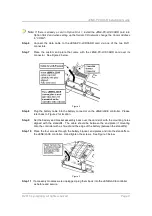Reviews:
No comments
Related manuals for KANEsys JENE-PCLCD-R

BR11
Brand: Rayrun Pages: 2

9000 Series
Brand: IDenticard Pages: 2

9000 Series
Brand: 3Ware Pages: 2

TWIN
Brand: CAME Pages: 98

ZL19N
Brand: CAME Pages: 16

RIOED8WS
Brand: CAME Pages: 8

ELC-COENETM
Brand: Eaton Pages: 6

InsulGard
Brand: Eaton Pages: 35

xStorage Home
Brand: Eaton Pages: 18

DF6000
Brand: Eaton Pages: 73

DALI
Brand: Eaton Pages: 4

Cutler-Hammer IQ DP-4000
Brand: Eaton Pages: 87

Char-Lynn
Brand: Eaton Pages: 14

BiWire Flexi
Brand: Eaton Pages: 36

MC 5004
Brand: Faulhaber Pages: 66

EFR Series
Brand: OJ Electronics Pages: 8

ETO2
Brand: OJ Electronics Pages: 112

EFS Series
Brand: OJ Pages: 17