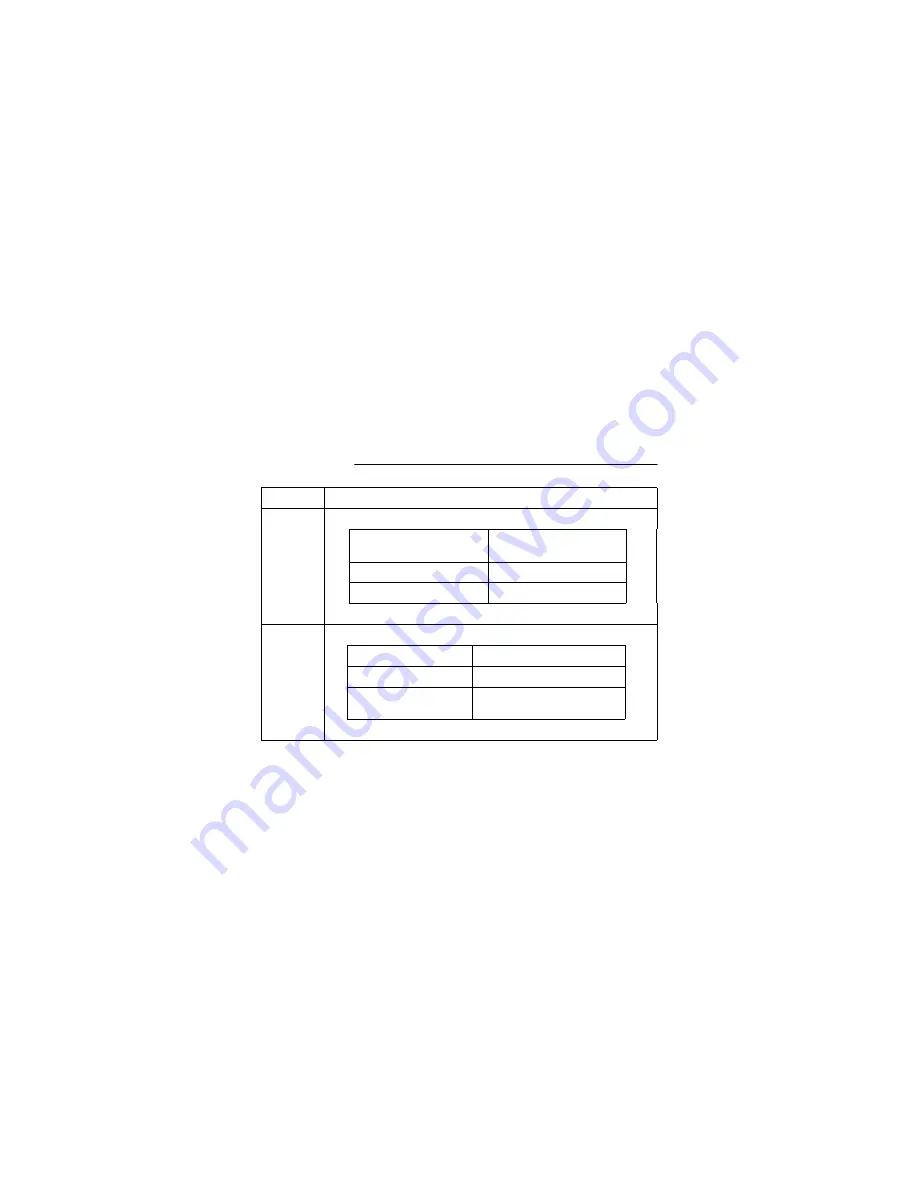
P-801 User’s Manual
Page 30
Changing the Side Tone Setting (continued)
Step
Action
2
Use the table below to determine your next step.
If you want to…
Press the SEL until the
display shows...
Hear side tones
SIDE:ON
Disable side tones
SIDE: OFF
Result: You will have changed the side tone setting.
3
To return to the menu display, choose from the following table
To return…
Then
Immediately
Push MENU
After a brief wait
Wait approximately 10
seconds
Result: The radio returns to the menu display.
Summary of Contents for P5100 Series
Page 1: ...P 801 User s Manual Page 1 P 801 User s Manual Voice Terminal Radio...
Page 3: ...P 801 User s Manual Page 3...
Page 6: ...P 801 User s Manual Page 6...
Page 18: ...P 801 User s Manual Page 18 insert top...
Page 19: ...P 801 User s Manual Page 19...
Page 20: ...P 801 User s Manual Page 20...
Page 22: ...P 801 User s Manual Page 22...
Page 24: ...P 801 User s Manual Page 24...















































