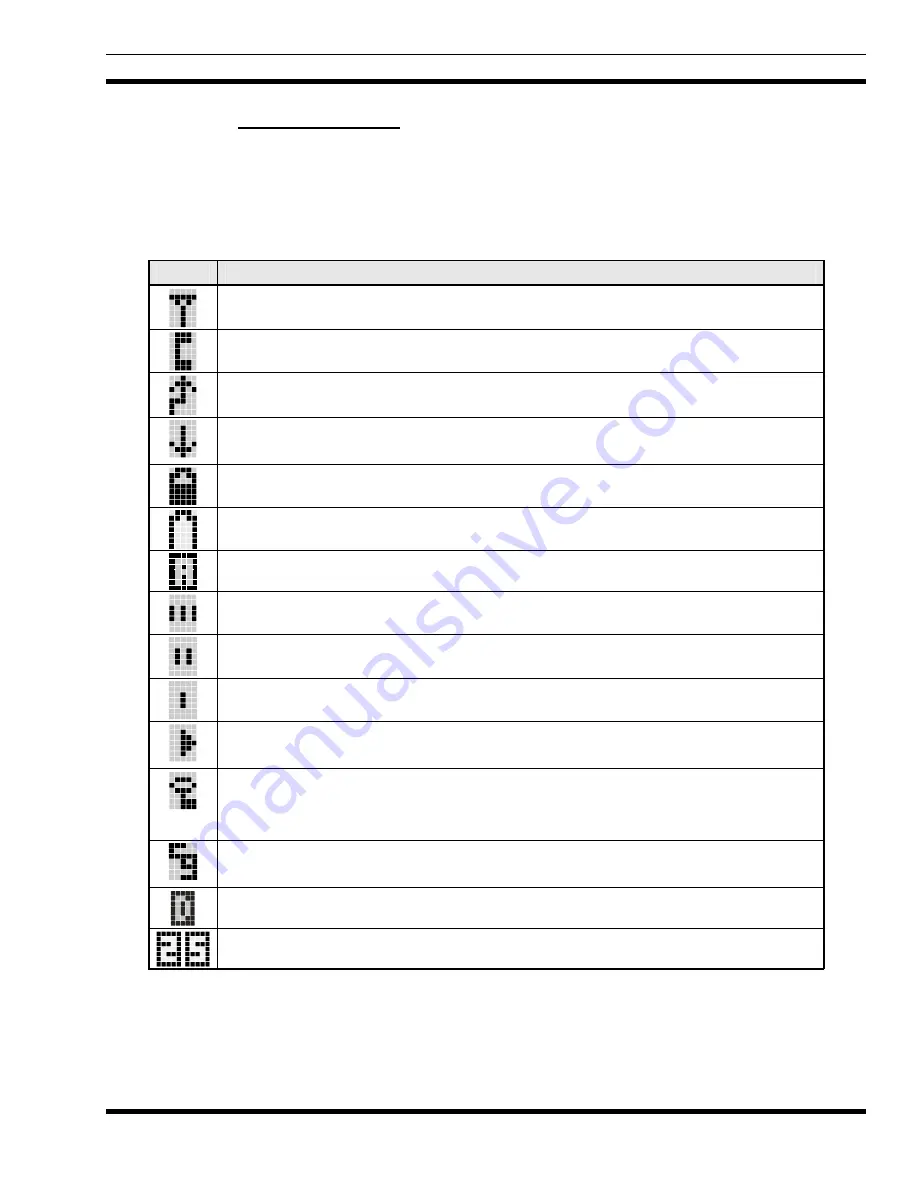
MM23772, Rev. F
91
10.3.1
Radio Status Icons
Status Icons indicate the various operating characteristics of the radio. The icons show operating modes
and conditions and appear on the third line of the display (see Table 10-3). The battery icon indicates
approximate level only, based on battery voltage.
Table 10-3: Display Descriptions
ICON
DESCRIPTION
Steady
– “Busy” transmitting or receiving.
Steady
– Special call mode (individual or telephone).
Steady
– During all radio transmissions.
Steady
– Transmit at low power.
If icon is not visible
– transmit at high power.
Steady
– Battery charge indicator.
Flashing
– Low battery indicator.
Steady
– Indicates the current channel is set up as an analog channel.
Steady
– Group or channel in scan list.
Steady
– Priority 2 group or channel.
Steady
– Priority 1 group or channel.
Steady
(
rotates clockwise)
– Scan mode enabled.
If icon is not visible
– Scan is disabled.
P7200 Only
Steady
– Transmit in encrypt mode.
Flashing
– Receiving an encrypted call.
Steady
– Channel Guard enabled.
If icon is not visible
– Channel Guard is disabled.
Steady
– Indicates the current channel is set up as a ProVoice or Aegis channel.
Steady
– Indicates the current channel is set up as a Project 25 (P25) channel.
















































