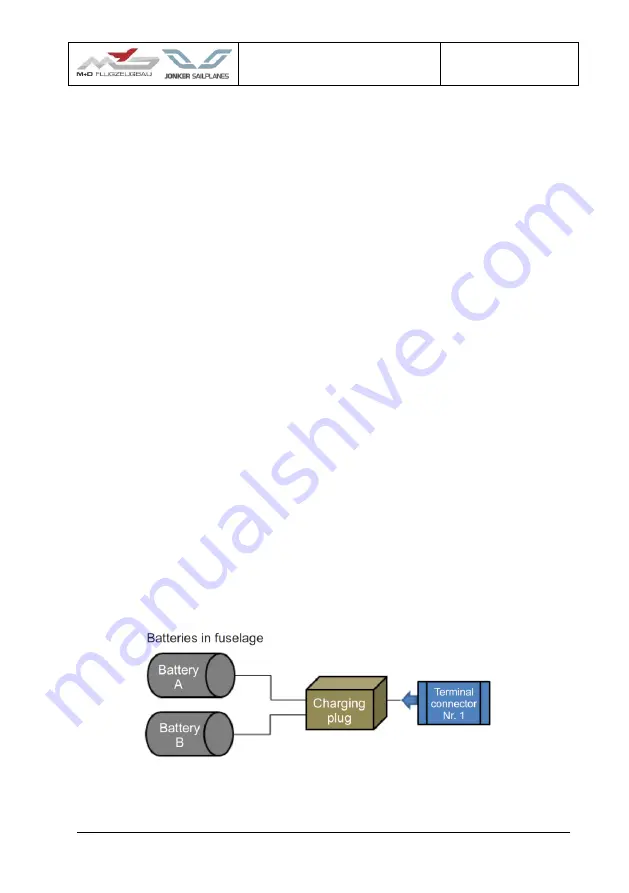
JS-MD 3 RES
Flight Manual Supplement
MD11-AFM-00-002
Issue: 02
Rev. 00
Rev. Date: 24-Mar-23
Page 6
–6
6.1.3
Installing the HV Batteries
1. Select a 12 V battery to power the RES system
2. Enter maintenance mode by pressing and holding the
command knob on the DCU while switching the RES master
switch to ON. See section 6.6.1 for maintenance (service)
mode
3. Whilst in maintenance (service) mode the pylon can be
extended by pushing the EXT/RETR toggle switch upwards
until the pylon is sufficiently clear.
CAUTION:
When the HV system is not activated, the propeller
alignment function is inactive. Take care that the
propeller is aligned when extending the pylon to avoid
damage to the propeller or doors.
4. Switch the RES master switch OFF
5. Insert each battery into its respective battery compartment and
slide forward into the secured position (note that batteries are
physically identical except for their latch orientations). See
Chapter 9 for battery specific inspections
6. Secure each battery with its latch and tighten the retainer
thumbscrews, install the retainer sleeves, and safety clips
7. Insert or ensure that a terminal connector is installed in the
charge port, as illustrated in Figure 6-7
Figure 6-7 Terminal connector installation (dual battery)










































