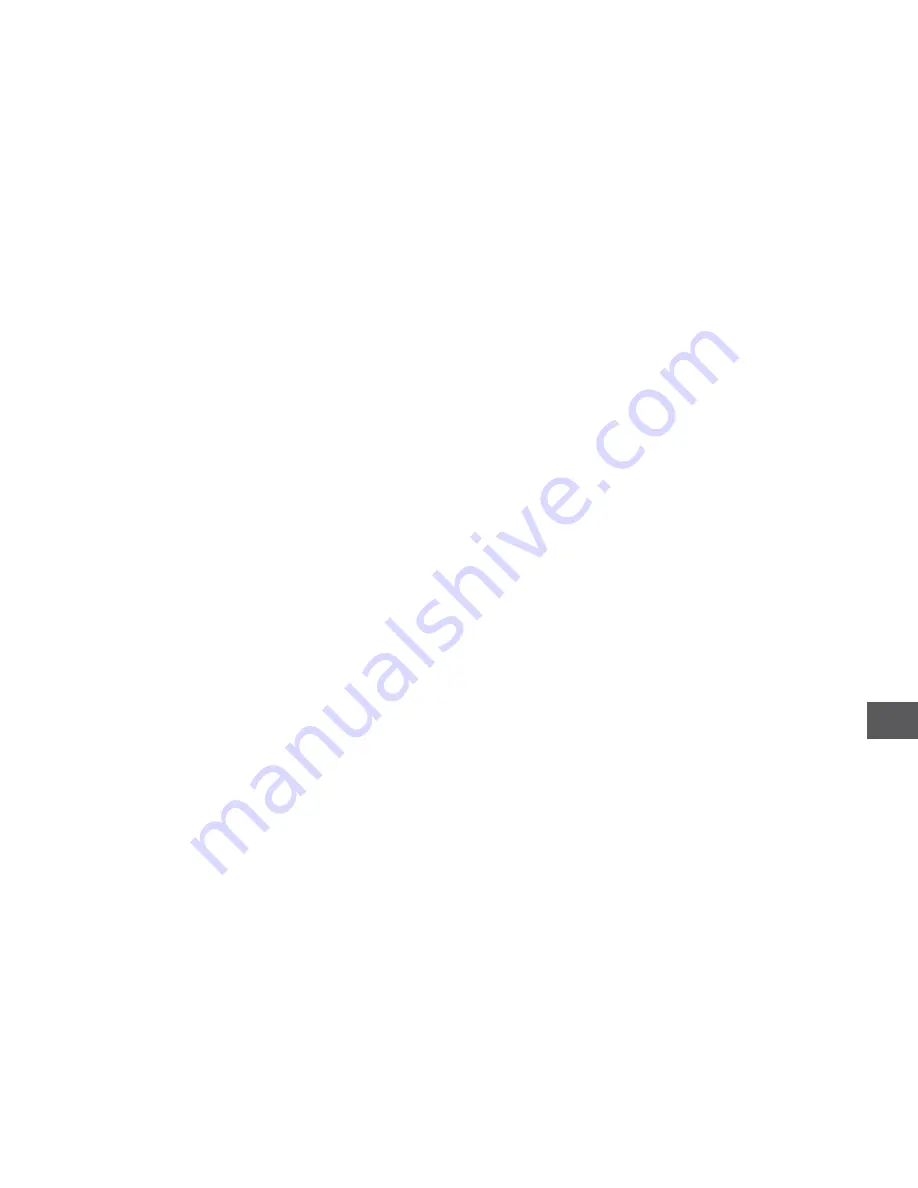
EN
45
3.4 Installing SIM card, memory card and battery
1. SIM card: remove the battery-cover, then put your SIM card in.
2.
Memory card (max. 16 GB): remove the battery-cover, insert the
memory card.
3. Insert battery.
4.
Put the back cover on.
5.
Plug-in the charger.
4. Operation
Call history:
Call hisotry display dialed, received calls, and missed calls.
Messages:
Enter into this menu to display inbox, outbox, drafts and new messages
and messages settings.
Summary of Contents for ML0653
Page 2: ......
Page 12: ...DE 12 2 1 Produktbeschreibung...
Page 37: ...EN 37 2 1 Product description...
Page 60: ...PL 60 2 1 Opis produktu...
Page 83: ...RO 83 2 1 Descriere produs...
Page 98: ......
Page 99: ......
Page 100: ...www m life pl...
















































