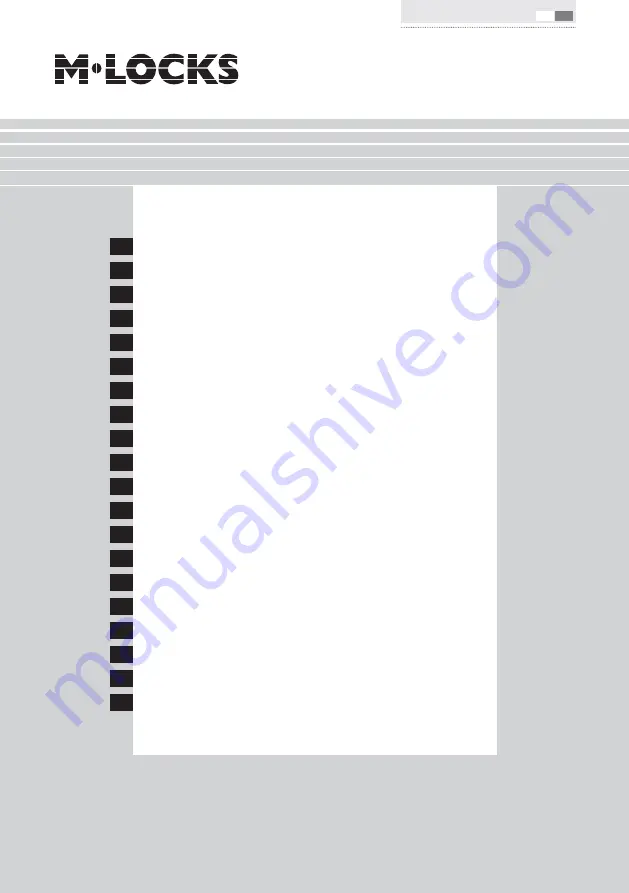
3
www.m-locks.com
Multi Level Software Locks
V01
EN
CONTENT INSTRUCTIONS FOR USE
1
Important
instructions
2
Symbols and signals
3
Opening in standard mode
4
Opening with dual combo
5
Opening with time delay
6
Changing code
7
Activating silent alarm
MANAGER INSTRUCTIONS
8
Activating
users
9
Activating users with dual mode
10
Activating users with Dallas key
11
Disabling / enabling users not active in dual mode
12
Deleting
users
13
Deleting users in dual mode
14
Setting the time delay and open window time
8
15
Deleting the delay setting
16
User audit
17
Lock
audit
18
Replacing battery
19
Troubleshooting
Summary of Contents for Basic line Series
Page 2: ...2 www m locks com...
Page 11: ...11 www m locks com Basic line V03 EN...
Page 12: ...M LOCKS BV Vlijtstraat 40 7005 BN Doetinchem The Netherlands www m locks com...
Page 13: ...MiniTech High security lock for safes USER INSTRUCTIONS...
Page 32: ...2 www m locks com...
Page 46: ...M LOCKS BV Vlijtstraat 40 7005 BN Doetinchem The Netherlands www m locks com...
Page 47: ...Pulse PRO High security lock for safes USER INSTRUCTIONS...
Page 48: ...Page 2 of 24 IU_PulsePRO_05...
Page 64: ...Page 18 of 24 IU_PulsePRO_05...
Page 69: ......
















































