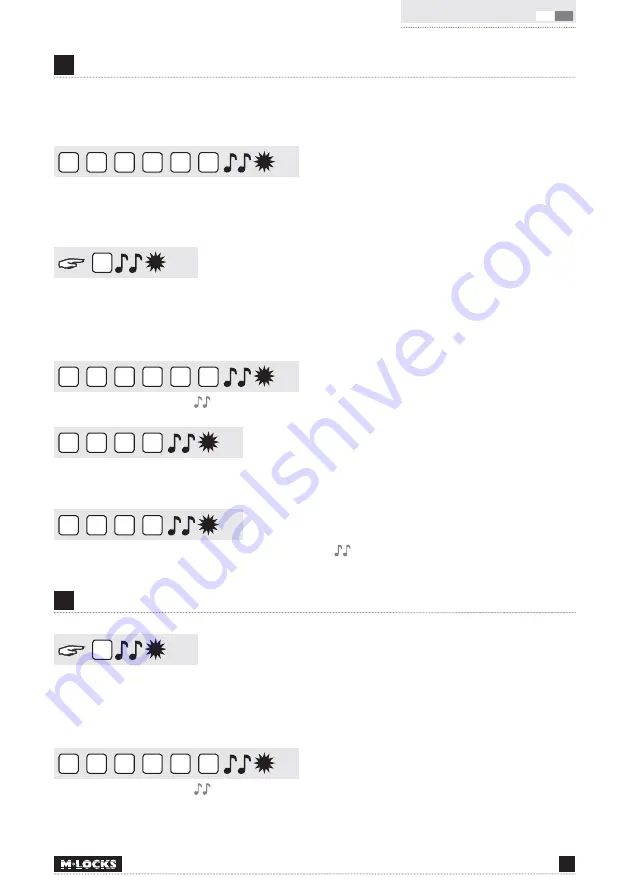
13
www.m-locks.com
Multi Level Software Locks
V01
EN
15
CHANGING THE DELAY SETTING AND OPEN WINDOW
The delay setting can only be changed or deleted during the open window time.
For example!
1
1
1
1
1
1
Enter a valid code. Time delay starts, the light flashes. After the time delay period the open window
time starts. The LED flashes 1x a second and beeps.
9
Press and hold ‘9’ until you hear a double tone. The LED will illuminate when performing the following
actions:
For example!
9
8
7
6
5
4
• Enter the Manager Code
0
0
0
1
• Delete the delay and open window time by entering
00 for the delay setting
and
01 for the open
window time
.
0
0
0
1
• Enter the delay setting and open window time again
16
USER AUDIT
7
Press and hold ‘7’ until you hear a double tone. The LED will illuminate when performing the following
actions.
Listen to tone signals!
For example!
9
8
7
6
5
4
• Enter the Manager Code
Summary of Contents for Basic line Series
Page 2: ...2 www m locks com...
Page 11: ...11 www m locks com Basic line V03 EN...
Page 12: ...M LOCKS BV Vlijtstraat 40 7005 BN Doetinchem The Netherlands www m locks com...
Page 13: ...MiniTech High security lock for safes USER INSTRUCTIONS...
Page 32: ...2 www m locks com...
Page 46: ...M LOCKS BV Vlijtstraat 40 7005 BN Doetinchem The Netherlands www m locks com...
Page 47: ...Pulse PRO High security lock for safes USER INSTRUCTIONS...
Page 48: ...Page 2 of 24 IU_PulsePRO_05...
Page 64: ...Page 18 of 24 IU_PulsePRO_05...
Page 69: ......
















































