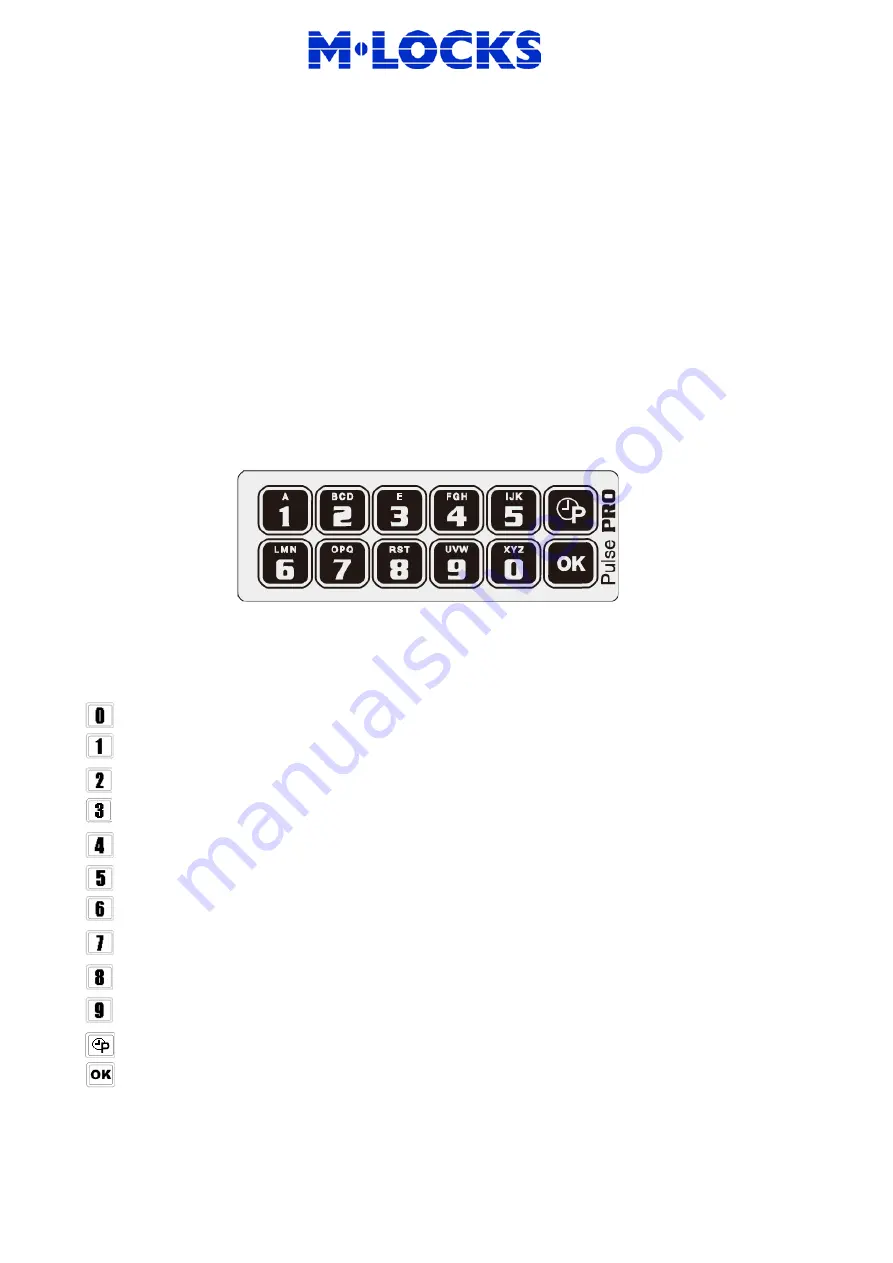
Page 4 of 24
IU_PulsePRO_05
Information about Pulse PRO
Using your keypad
Automatic power savings: if no operation is performed for 5 seconds the keypad will
automatically switch off.
If a wrong operation is made, wait 5 seconds until the keypad switch off.
Functions
Press and hold the button corresponding to the needed function.
= Change codes
= Activate users
= Disable/Enable users
= Delete users
= Battery test
= Lock/Keypad test
= System settings
= User status/Audit
= Change configuration/Setup
= Time delay and Open window
= Set time and date
= Reset
Summary of Contents for Basic line Series
Page 2: ...2 www m locks com...
Page 11: ...11 www m locks com Basic line V03 EN...
Page 12: ...M LOCKS BV Vlijtstraat 40 7005 BN Doetinchem The Netherlands www m locks com...
Page 13: ...MiniTech High security lock for safes USER INSTRUCTIONS...
Page 32: ...2 www m locks com...
Page 46: ...M LOCKS BV Vlijtstraat 40 7005 BN Doetinchem The Netherlands www m locks com...
Page 47: ...Pulse PRO High security lock for safes USER INSTRUCTIONS...
Page 48: ...Page 2 of 24 IU_PulsePRO_05...
Page 64: ...Page 18 of 24 IU_PulsePRO_05...
Page 69: ......














































