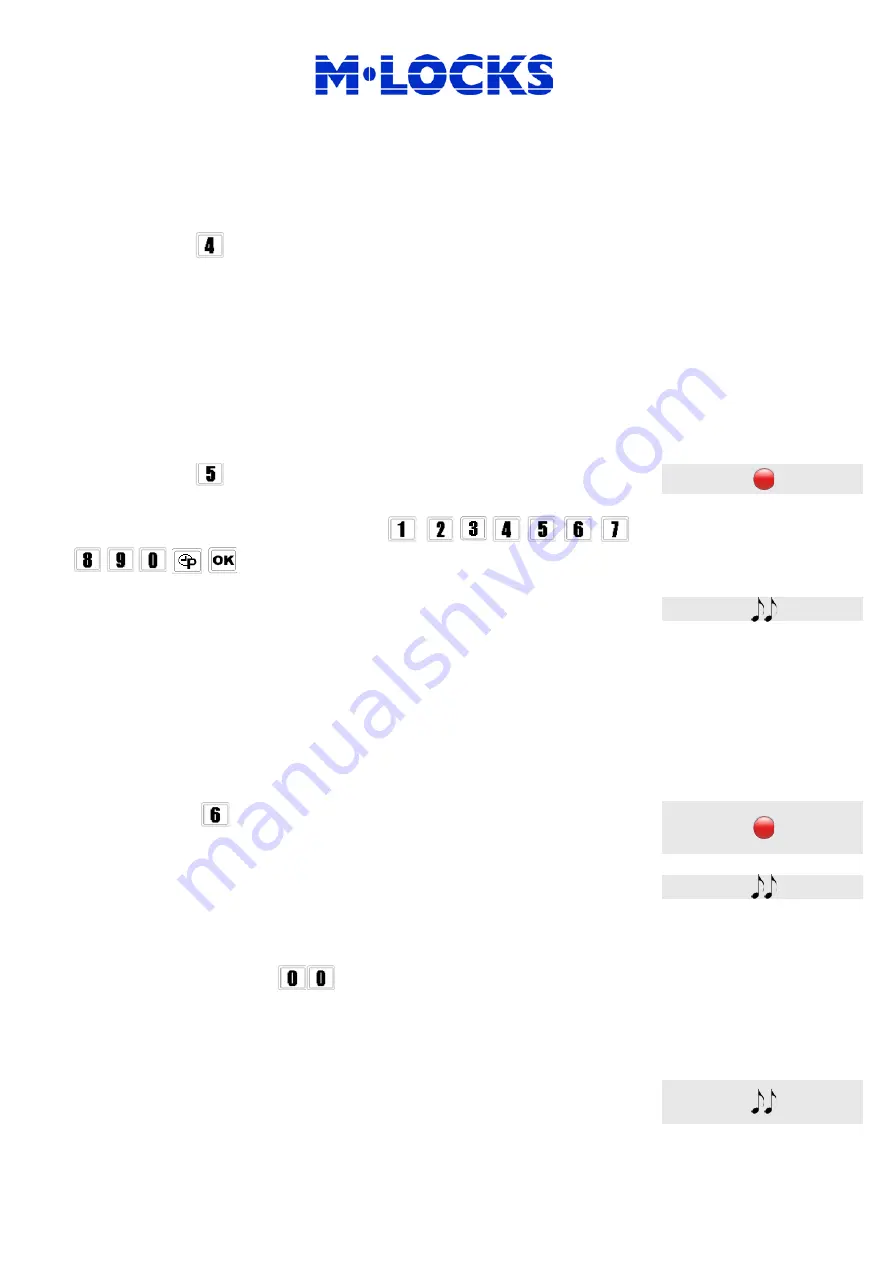
IU_PulsePRO_04
Page 11 of
Battery test (function 4)
The battery test gives information about the power level of the last opening.
Press and hold
until double beep.
Double beep if battery level good. Long beep if low battery level.
Lock/keypad test (function 5)
The lock/keypad test gives information about the correct communication between
lock and keypad and the status of each button.
Press and hold
until double beep. LED remains ON:
Enter the following sequence of keys,
. At the end LED goes off.
Each key is acknowledged with a double beep.
A damaged button will cause a long beep.
System settings (function 6)
This menu can be used to setup different features as listed below.
Press and hold
until double beep. If in pre-setup mode, please
skip the next step. LED remains ON.
Enter a Manager code. Double beep.
Enter one of the special functions listed below:
Enter special function
for
REMOTE OVERRIDE/REMOTE
DISABLE OPENING
.
Single beep if remote disable enabled, double beep if remote override
enabled.
Factory set as “Remote
disable” enabled.
Press 0 to enable remote override or 1 to enable remote disable
opening. Double beep and LED goes off.
Summary of Contents for Basic line Series
Page 2: ...2 www m locks com...
Page 11: ...11 www m locks com Basic line V03 EN...
Page 12: ...M LOCKS BV Vlijtstraat 40 7005 BN Doetinchem The Netherlands www m locks com...
Page 13: ...MiniTech High security lock for safes USER INSTRUCTIONS...
Page 32: ...2 www m locks com...
Page 46: ...M LOCKS BV Vlijtstraat 40 7005 BN Doetinchem The Netherlands www m locks com...
Page 47: ...Pulse PRO High security lock for safes USER INSTRUCTIONS...
Page 48: ...Page 2 of 24 IU_PulsePRO_05...
Page 64: ...Page 18 of 24 IU_PulsePRO_05...
Page 69: ......














































