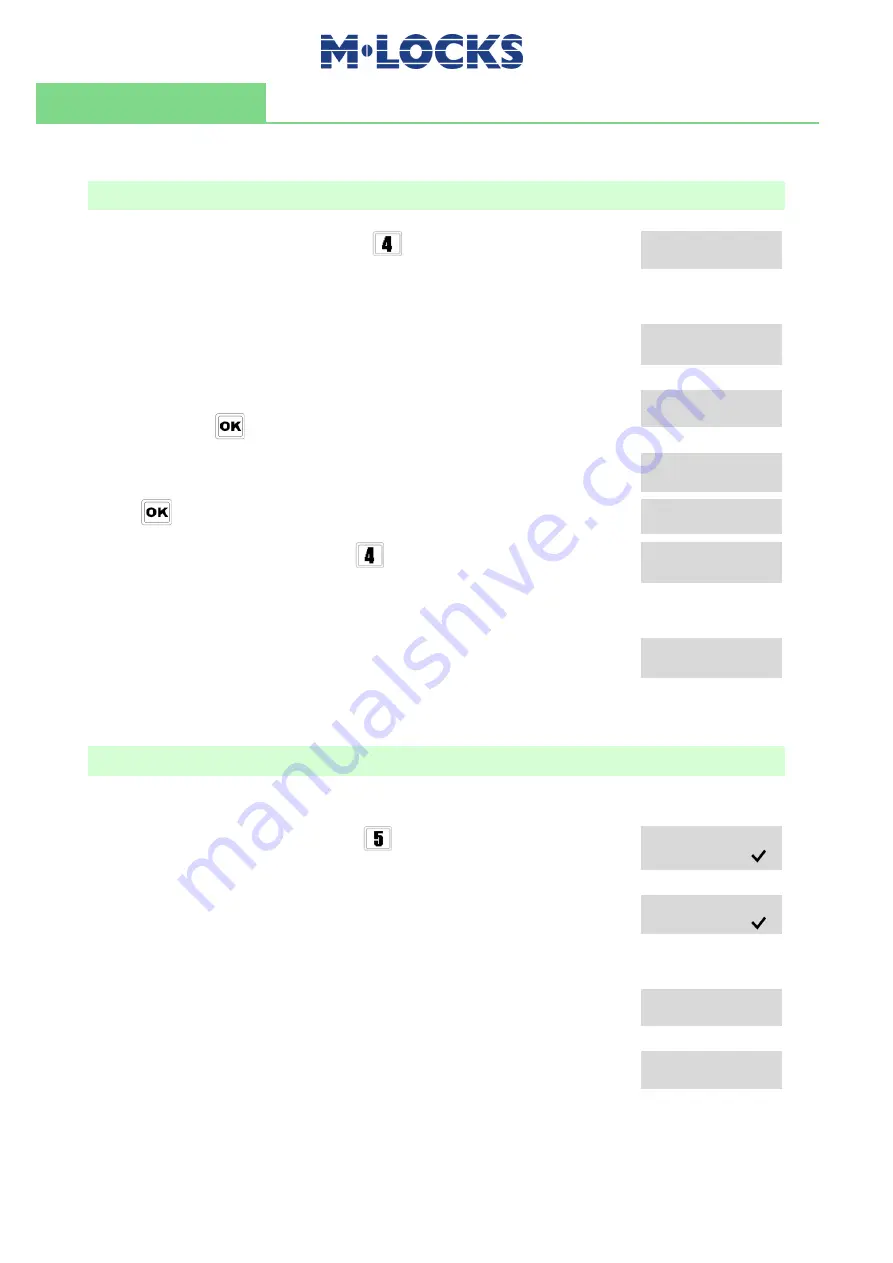
12 of 24
IU_ MiniTech_05_eng
User instructions
MiniTech
Block and unblock the lock
Power up the keypad. Press and hold
. LCD shows:
BLOCK SYSTEM
X X – X X X X X X
Enter the requested code.
If a weekly time lock is already scheduled, LCD shows the next opening
time.
BLOCK UNTIL
14/09 08:00
To set a different opening time, enter the new values (max. 31 days)
and then press
to confirm.
BLOCK UNTIL:
DD/MM hh:mm
LCD shows:
BLOCK THE
LOCK?
Press
to confirm. LCD shows:
LOCK BLOCKED
To unblock the lock press and hold
. LCD shows:
UNBLOCK SYSTEM
X X – X X X X X X
Enter the requested code.
LCD shows:
OPERATION
DONE
Depending by the lock setup, you may be required to enter the Master code.
Test mode
This function allows to check the correct system operation.
Power up the keypad. Press and old
. LCD shows:
TEST MODE
1234567890
Enter the sequence of buttons shown on the LCD.
TEST MODE
1234567890
Any working button produces a short beep.
A damaged button produces a long beep. LCD shows:
WRONG/FAULTY
KEY
Two short beeps are produced if the test terminates successfully. LCD
shows:
OPERATION
DONE
Summary of Contents for MiniTech
Page 1: ...MiniTech User Instructions...






































