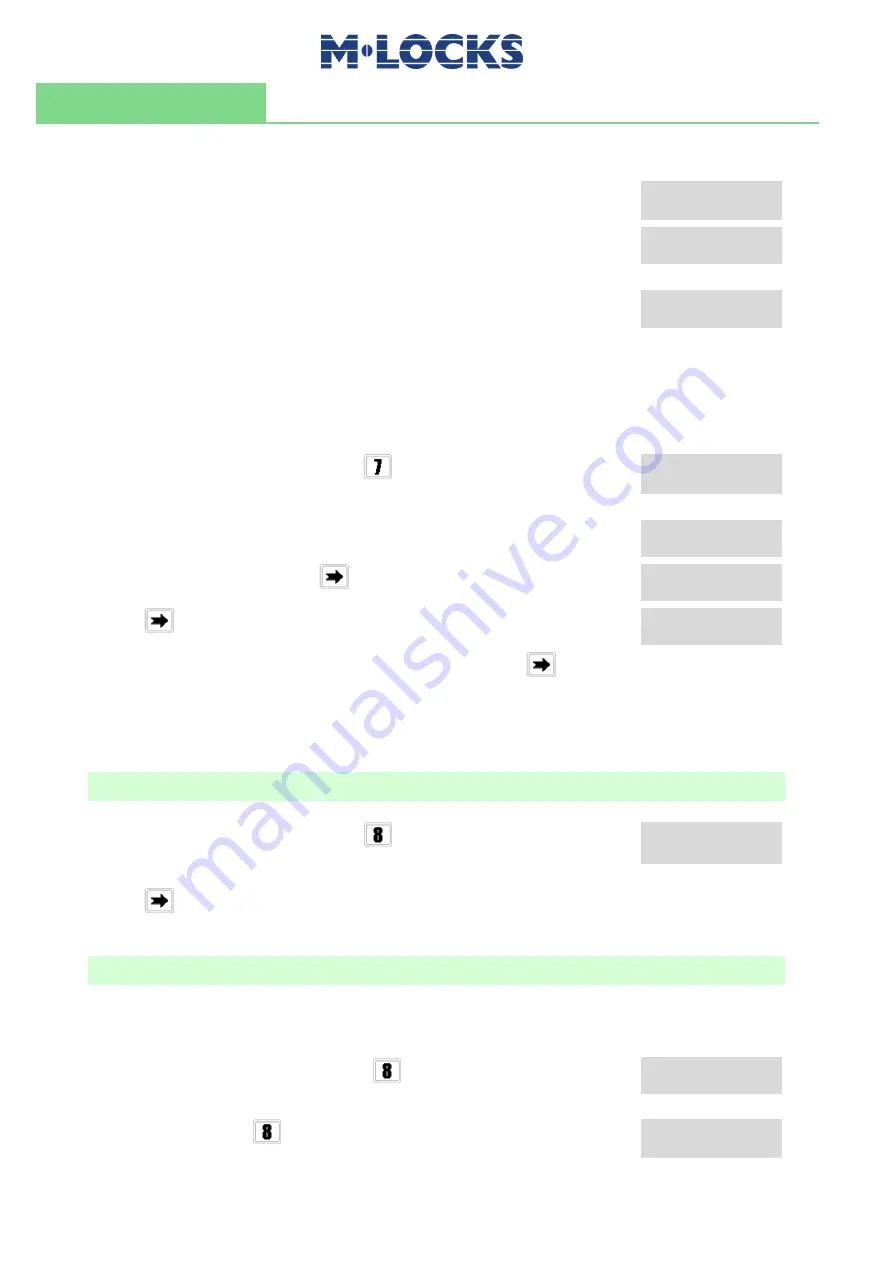
14 of 24
IU_ MiniTech_05_eng
User instructions
MiniTech
Enter Manager code. LCD shows:
ENTER DALLAS
…
Insert the Audit Dallas key into the reader. Events download begins
automatically. LCD shows:
DOWNLOADING
32%
If download is successful, LCD shows:
OPERATION DONE
Use the software Tecnosicurezza DMT Audit to download the events
on PC.
Download audit on PC
Events can be downloaded through a USB interface provided by Tecnosicurezza.
Power up the keypad. Press and old
. LCD shows:
LOCK AUDIT
0 1 – X X X X X X
Enter Manager code. LCD shows:
ENTER DALLAS
…
Wait for few seconds or press
, LCD shows:
PC LINK
SCROLL EVENTS
Press
, LCD shows:
PC LINK
...
Start the download using the software DMT Audit or press
to exit.
If the static codes have been deleted, PC connection can be enabled by using the dynamic
user AUDIT.
Firmware version
Power up the keypad. Press and old
. LCD shows:
MiniTech
v 1.00
21/02/12
Press
to come back to the main menu.
Contrast adjustment
This option is also available after the activation of dynamic codes.
For further information see
Dynamic codes – Enabling/Disabling
, page 20.
Power up the keypad. Press and hold
. LCD shows:
MiniTech
v 1.00
21/02/12
Press and hold again
. LCD shows:
ADJUST CONTRAST
1 2 3 4 5 6 7 8
Summary of Contents for MiniTech
Page 1: ...MiniTech User Instructions...






































