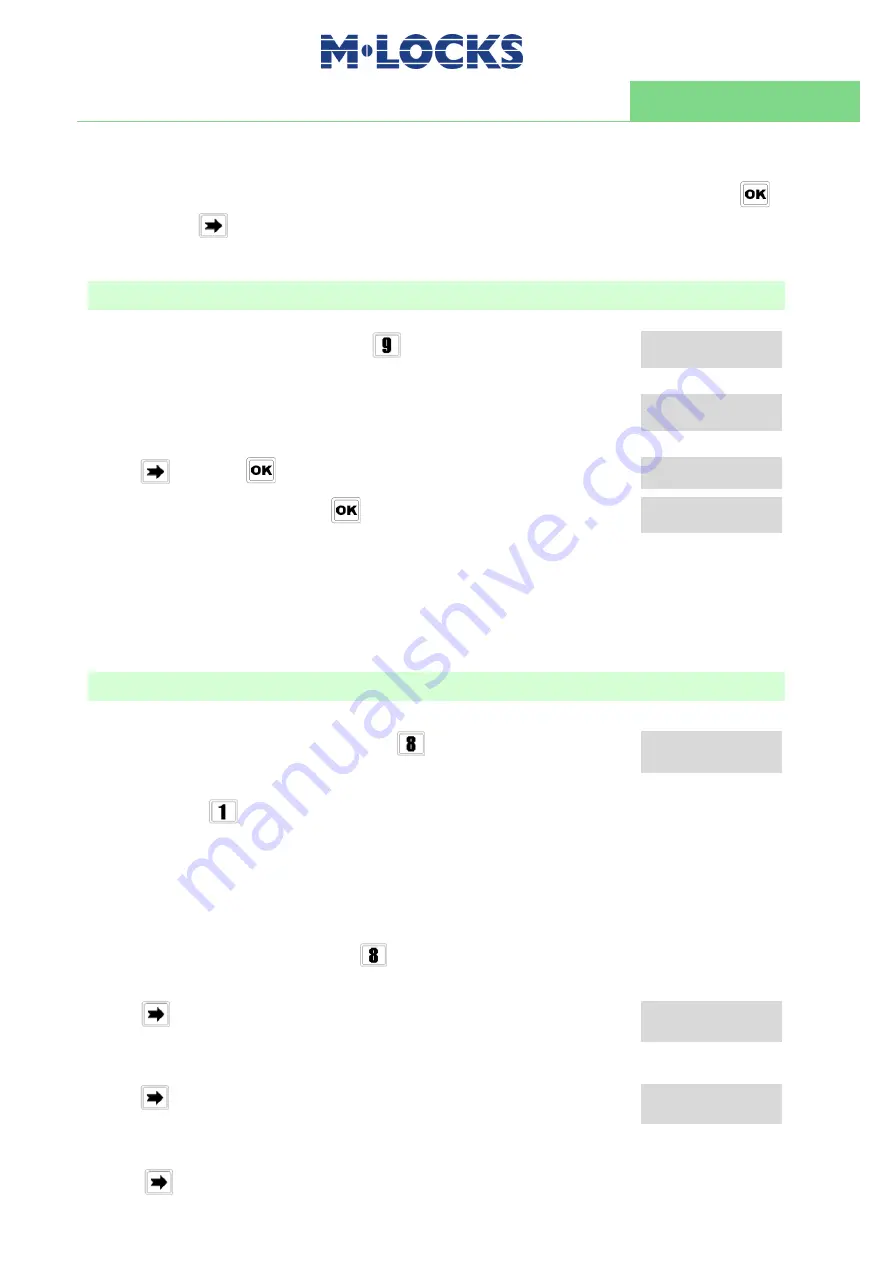
IU_MiniTech_05_eng
15 of 24
User instructions
MiniTech
Enter a value 1÷8 to select a different contrast level which will be quickly applied. Press
to confirm or
to exit.
Time delay
Power up the keypad. Press and hold
. LCD shows:
SET TIME DELAY
01 – X X X X X X
Enter Manager code. LCD shows the current values for time delay and
open window.
TIME DELAY
00
OPEN WINDOW 01
Press
to exit or
to set new values.
TIME DELAY
mm
OPEN WINDOW mm
Enter the new values and press
to confirm. LCD shows:
VALUES UPDATED
Time delay can be set in between 0 and 99 minutes, the open window in between 1 and 19
minutes instead.
To set a time delay shorter than the one curretly present, lock must be open.
System Info
Power up the keypad. Press and hold
. LCD shows the keypad
firmware version:
MiniTech
v 1.00
21/02/12
Press and hold
to see lock info.
Dynamic keypad ID and DyamaWeb software license
The following information is available after the activation of dynamic codes.
For further information see
Dynamic codes – Enabling/Disabling
, page 20.
Power up the LCD. Press and hold
until LCD displays the keypad
firmware version.
Press
: LCD displays the ID of the keypad in which dynamic codes
have been activated. This ID corresponds to the number associated by
DyamaWeb software during the keypad creating in the database.
OTC ID
XXXXXXXX
Press
a second time: LCD displays the license number of
DyamaWeb software version that manages the dynamic codes of the
keypad and related locks.
DYAMAWEB
XXXXXX
Press
a third time: LCD displays the current date and time.
Summary of Contents for MiniTech
Page 1: ...MiniTech User Instructions...






































