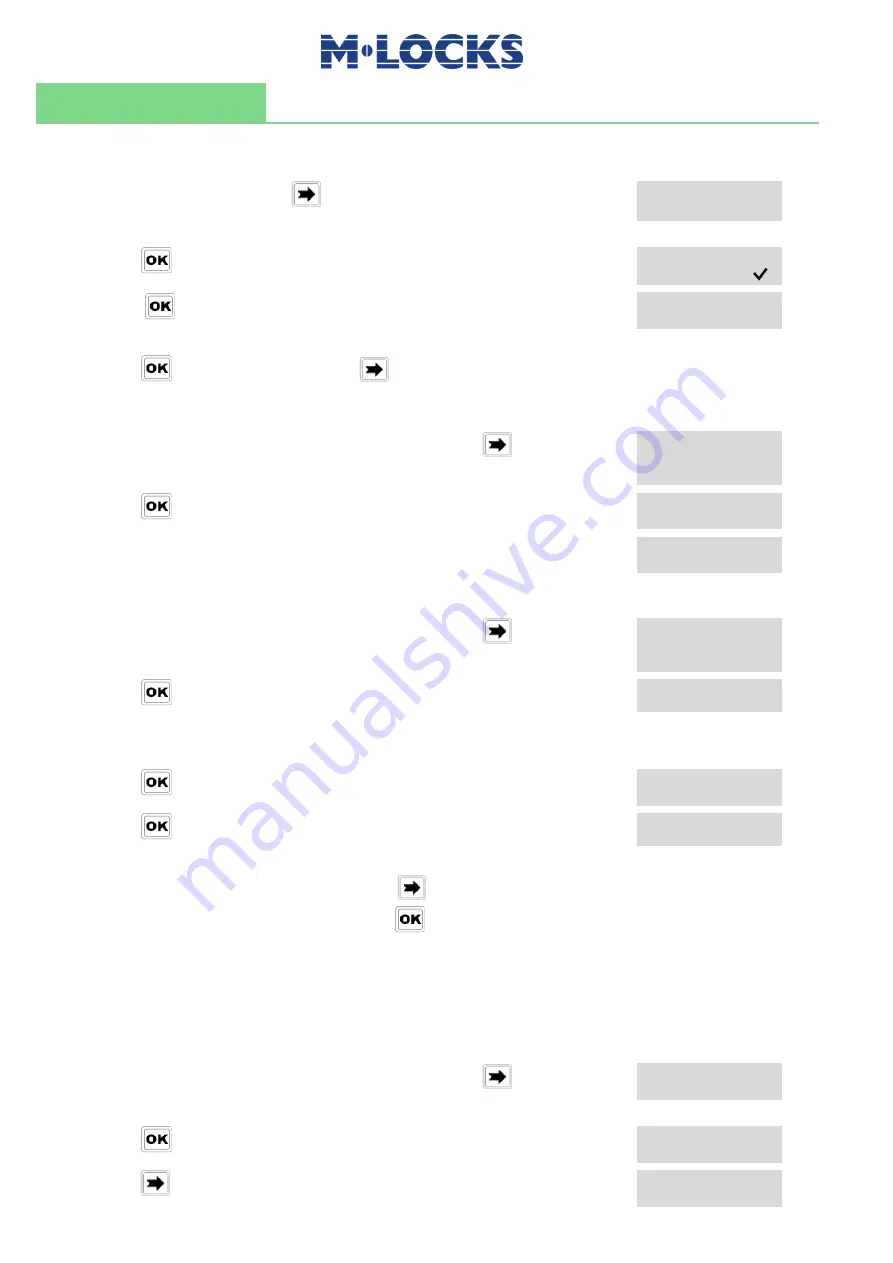
20 of 24
IU_ MiniTech_05_eng
User instructions
MiniTech
Enter Master menu. Press
until the LCD shows:
SYSTEM AUDIT
Press
and wait for few seconds. LCD shows:
PC LINK
SCROLL EVENTS
Press
. After few seconds, LCD shows the last opening/closing
event recorded.
001:
WED
28/09
14:42:48
Press
to scroll all the events or
to exit.
Change Master code
Power up the keypad and enter Master menu. Press
until the LCD
shows:
CHANGE MASTER
CODE
Press
and enter the new code
.
ENTER NEW CODE
X X X X X X X X
Enter the new code
again to confirm it
.
CONFIRM CODE
X X X X X X X X
Manager Management
Power up the keypad and enter Master menu. Press
until the LCD
shows:
MANAGER
MANAGEMENT
Press
. LCD shows:
MANAGER
“
V
” installed, “_” deleted, “X” disabled.
Press
. If the Manager is not installed, LCD shows:
01
INSTALL?
Press
to confirm. Then enter the new Manager code and confirm
it. LCD shows:
OPERATION DONE
If the Manager is already installed, press
for
disabling/deleting/installing. Then press
to confirm.
Dynamic codes – Enabling/Disabling
WARNING: it is recommended to always enable/disable the dynamic codes with the door
open. Later, dynamic codes can be activated through the red Dallas key 1971 previosuly
programmed with the software Dyama or DyamaWeb.
Power up the keypad and enter Master menu. Press
until the LCD
shows:
DYNAMIC CODES
Press
. LCD shows:
DYNAMIC CODES
ENABLED/DISABLED
Press
. The LCD shows:
DYNAMIC CODES
ENABLE/DISABLE
?
Summary of Contents for MiniTech
Page 1: ...MiniTech User Instructions...


































