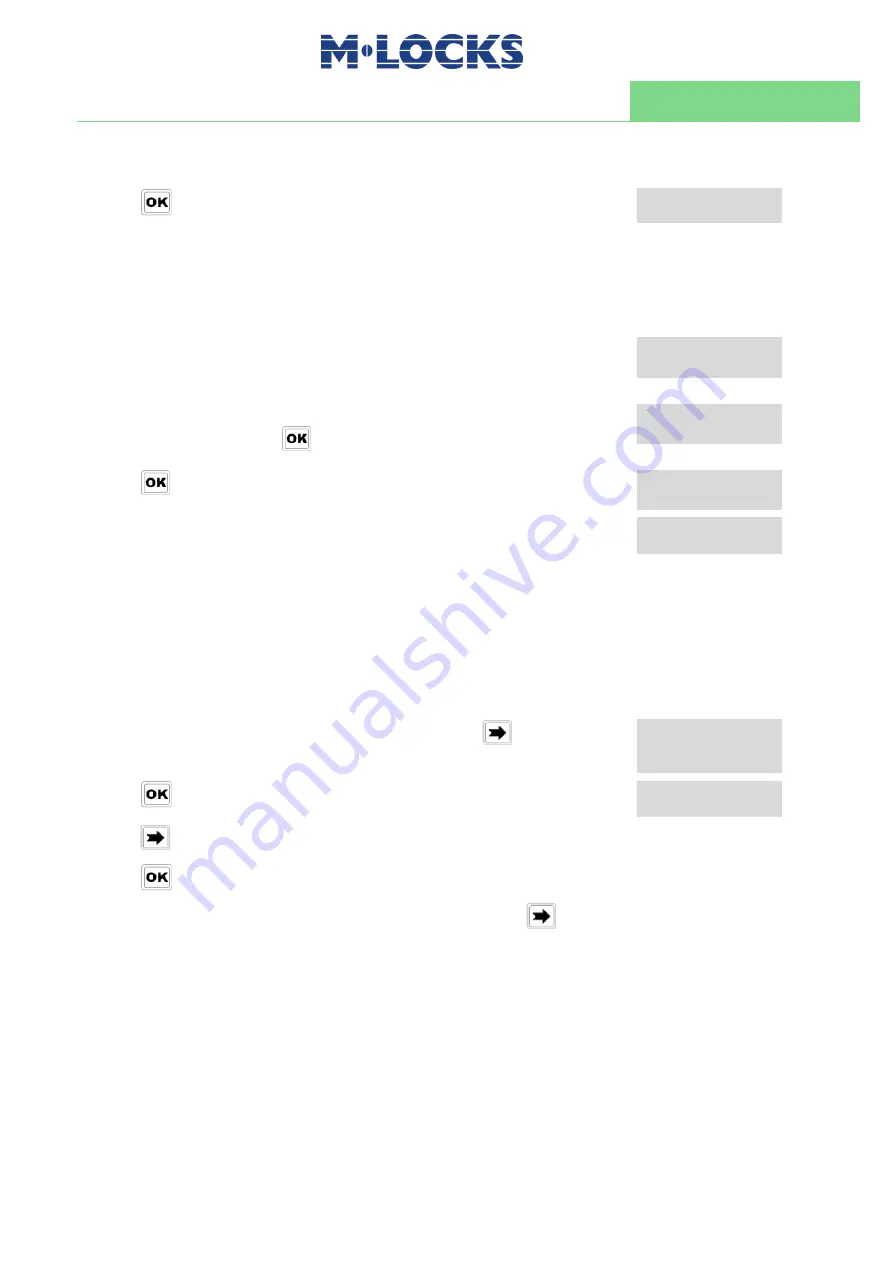
IU_MiniTech_05_eng
21 of 24
User instructions
MiniTech
Press
to confirm. LCD shows:
OPERATION DONE
Dynamic codes activation with static codes deleting
WARNING: with this operation, it is possible to delete the static codes for all users and
Manager. Moreover, in dependig on the configuration selected, Master static code may be
deleted as well.
Insert the red Dallas key N1971 in the reader. LCD shows:
DYNAMIC CODE
XXX XXX XXX
Enter the activation code generated by the software software Dyama
or DyamaWeb and press
. LCD shows:
DELETE ALL THE
STATIC CODES?
Press
. LCD shows:
OPERATION IN
PROGRESS…
Once terminated, LCD shows:
DYNAMIC CODES
ACTIVE
To re-install the static codes (only for Master and Manager), use the dynamic user
REMOVAL. Later, it is possible to re-install all the other users from the menu
Users
management.
Lock reclosure mode
WARNING: This option is only available for motorized locks. To enable it, lock must be
opened.
Power up the keypad and enter Master menu. Press
until the LCD
shows:
LOCK RECLOSURE
MODE
Press
. LCD shows:
MODE:
AUTOMATIC
Press
to select between
AUTOMATIC
and
MANUAL
mode.
Press
to confirm.
With
MANUAL
, lock can be closed by pressing and holding
for 2
seconds.
With
AUTOMATIC
instead, lock automatically re-closes after the time
set with MiniTech Setup.
Summary of Contents for MiniTech
Page 1: ...MiniTech User Instructions...

































