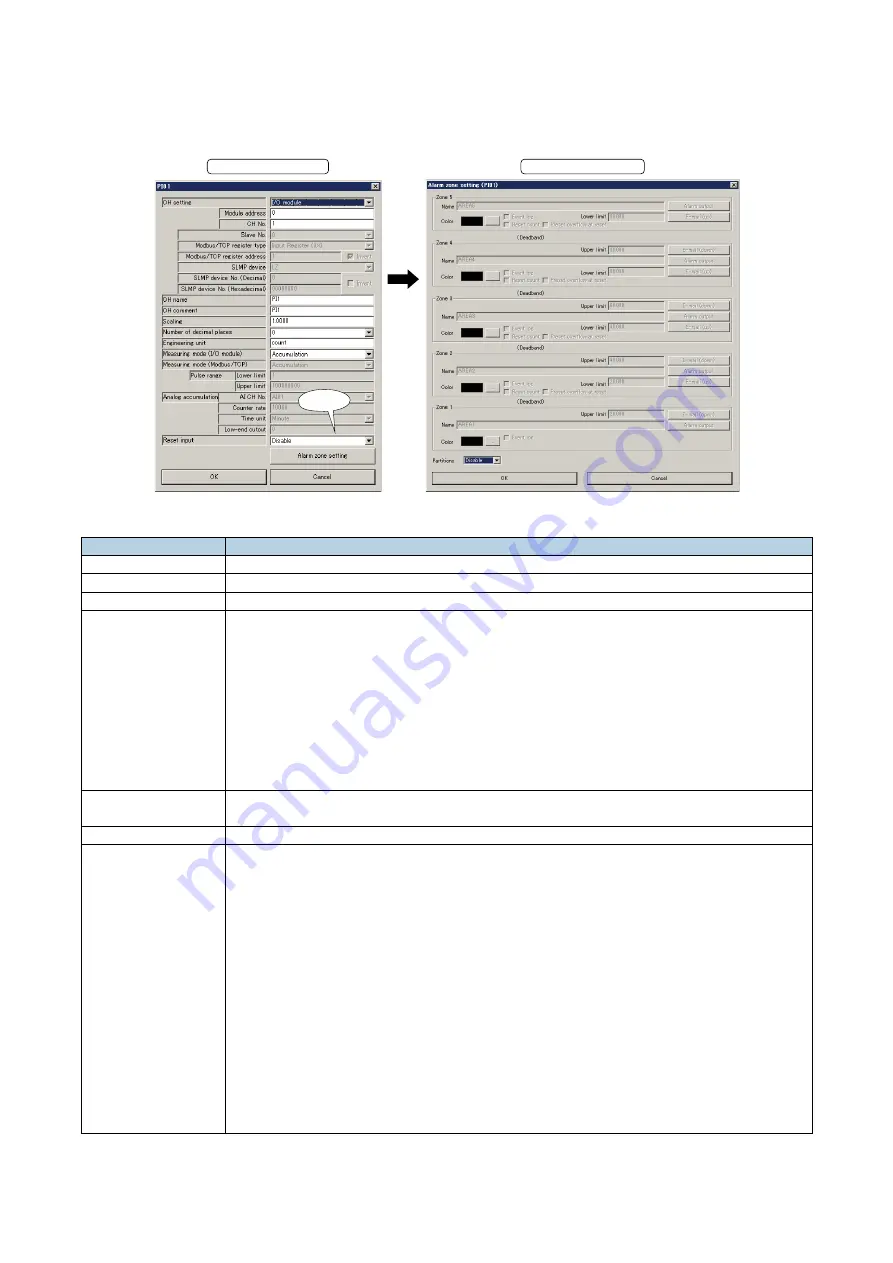
55
DL8 USERS
MANUAL EM-7691-B Rev.24
7.4.3 ALARM ZONE SETTING
Input range can be divided into max. 5 zones, and deadband can be set between zones.
(1) Click [Alarm zone setting] button in the “PI” configuration dialog to open “Alarm zone setting (PI)” dialog.
1.Click
PI Configuration Dialog
Alarm zone setting (PI)
(2) Set parameters according to the table below.
PARAMETER
DESCRIPTION
Partitions
Select the number of zones to use. Selectable from: None / 2 / 3 / 4 / 5.
Name
Input zone name (max. 64 characters).
Color
Set a color to identify the zone on the web browser.
Upper limit
Lower limit
The boundary of each zone is defined by upper limit, lower limit, specified in engineering unit
value. Set such that the upper limit > lower limit.
• Setting deadband
When deadband is required between zone 1 and zone 2, set apart the upper limit value of zone
1 from the lower limit value of zone 2 so that the gap in between is defined as deadband.
For other zones, choose limit values in the same manner.
• No deadbands
When deadband is not required between zone 1 and zone 2, set the upper limit value of zone 1
to the same value as the lower limit value of zone 2.
For other zones, choose limit values in the same manner.
Event log
The signal entering a zone can be recorded as an event in the event log on the web browser.
Check the box to enable the event log.
Reset count
Count value can be reset when it enters a zone. Check the box to enable the resetting.
Preset overflow at
reset
Set whether to preset the pulse count as an offset for when the count is reset.
Check the box to enable [Preset overflow at reset].
Note that this function is invalid when analog accumulation value for analog input (AI) are as-
signed to PI.
• Positive scaling
The difference between the pulse count when the value has entered a zone and the pulse count
of the lower limit value of the zone is added as an offset.
However, no offset is added when the difference is larger than the pulse count of the lower limit
value.
• Negative scaling
The difference between the pulse count when the value has entered a zone and the pulse count
of the upper limit value of the zone is added as an offset.
However, no offset is added when the difference is larger than the pulse count of the upper limit
value.
Note that this function is invalid even if it is checked for a zone with the largest upper limit value
while [Reset count] remains valid for the zone.
















































