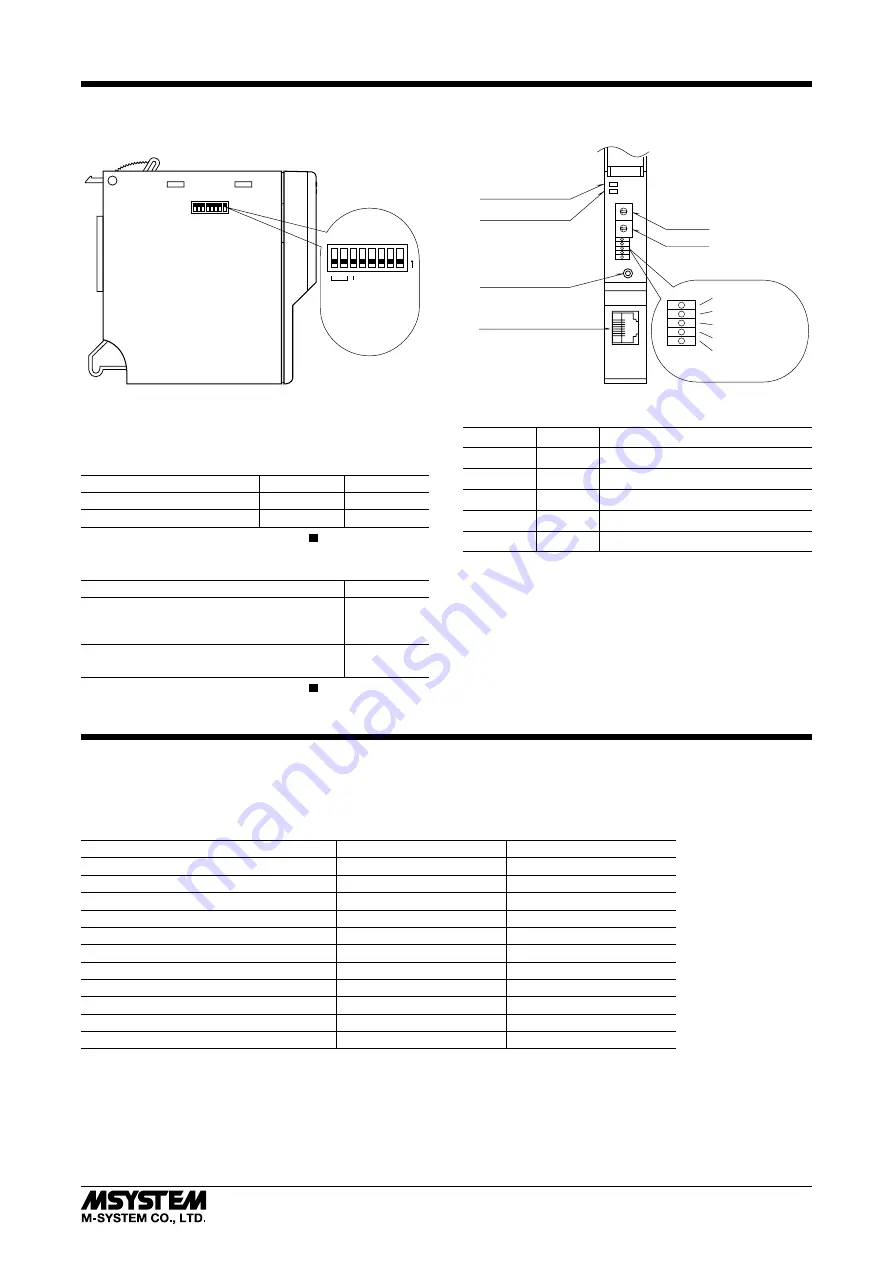
R6-NE1
5-2-55, Minamitsumori, Nishinari-ku, Osaka 557-0063 JAPAN
Phone: +81(6)6659-8201 Fax: +81(6)6659-8510 E-mail: info@m-system.co.jp
EM-7787 Rev.7 P. 3 / 9
COMPONENT IDENTIFICATION
RUN Indicator LED
ERR Indicator LED
Configuration Jack
RJ-45 Connector
■
SIDE VIEW
■
FRONT VIEW
ON
1 2 3 4 5 6 7 8
LED Function
Data Allocation
LINK
DPLX (Duplex)
COLL (Collision)
LINK10 (10Mbps)
LINK100
(100Mbps)
Ethernet LED
Not used
Not used
8
67
345
2
1
0
F E D C B A
9
8
67
345
2
1
0
F E D C B A
9
■
SIDE DIP SW
(*) Factory setting
• Data Allocation Mode: SW1, SW2
DATA ALLOCATION MODE
SW1
SW2
1
■
2 (*)
= ON, Blank = OFF
• LED Function: SW3
LED FUNCTION
SW3
RUN:
ERR:
Green ON in normal communications
(*)
Green ON/blinks in an abnormality
RUN:
ERR:
Red ON when receiving
Red ON when transmitting
■
= ON, Blank = OFF
Note: Be sure to set unused SW4 through 8 to OFF.
■
ETHERNET INDICATORS
ID
COLOR
FUNCTION
LINK
Red
ON at LINK
DPLX
Red
ON with full-duplex communication
LINK10
Red
ON with 10 Mbps connection
LINK100
Red
ON with 100 Mbps connection
COL
Red
Blinking when collision occurs
PC CONFIGURATOR
With configurator software, settings shown below are available.
Refer to the software manual of R6CON for detailed operation.
■
INTERFACE MODULE SETTING
PARAMETER
AVAILABLE RANGE
DEFAULT SETTING
Communication Failure Detection Time
0.2 – 3200.0 (sec.)
3.0 (sec.)
IP address
255.255.255.255
192.168.0.1
Port 1
0 – 32767
502
Port 2
0 – 32767
502
Port 3
0 – 32767
502
Port 4
0 – 32767
502
TCP connection close time 1
1.0 – 3200.0 (sec.)
180.0 (sec.)
TCP connection close time 2
1.0 – 3200.0 (sec.)
180.0 (sec.)
TCP connection close time 3
1.0 – 3200.0 (sec.)
180.0 (sec.)
TCP connection close time 4
1.0 – 3200.0 (sec.)
180.0 (sec.)
Card map
00000000 to FFFFFFFF
FFFFFFFF



























