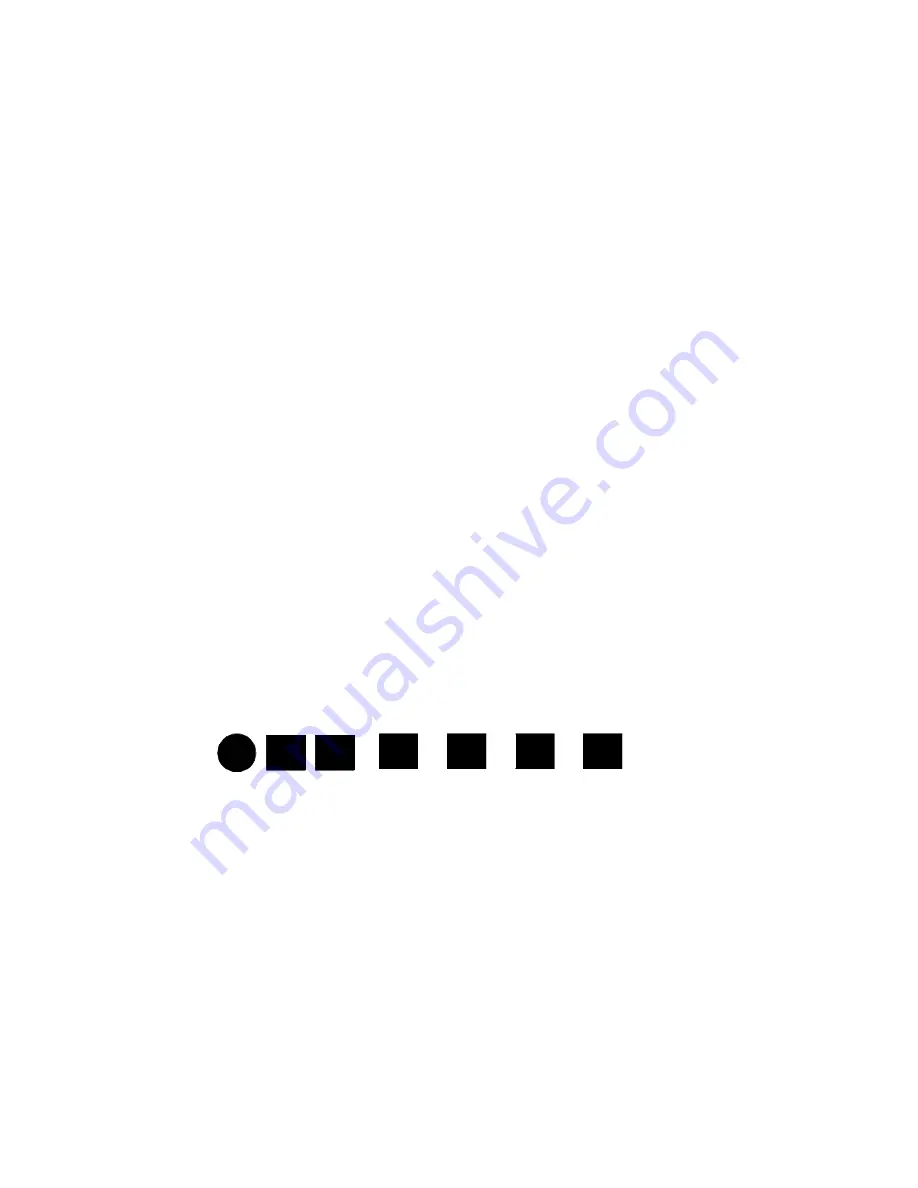
8
Premier Big Boy Steam Locomotive
Your engine is equipped with a sound package of freight yard sounds that you can play
when you pull into a yard. Each sequence described below will play as long as it is left
on, randomly generating sounds, but be sure to allow approximately 30 seconds between
the button pushes described below to allow the FYS sufficient time to run through each
sequence.
•
To cue the sound system to play the FYS, quickly but firmly tap the Bell button
once followed by 2 quick taps of the Horn button while the engine is moving.
Tap the buttons quickly but allow approximately ½ second between each press.
•
Press the Direction button once to stop the engine. This will trigger the first
sequence of FYS. The reverse unit is temporarily disabled so that the train will
not move as you use the Direction button to trigger the sounds, and Proto-Sound
2.0 has disabled operator control over the Horn and Bell buttons until the full
FYS sequence is complete.
•
After waiting about 30 seconds for that sequence to run, press the Direction
button again to trigger the second sequence of FYS.
•
After about 30 seconds, press the Direction button again to trigger the third FYS
sequence.
•
Again, after allowing about 30 seconds for that sequence to run, press the
Direction button one more time to trigger the fourth and final FYS sequence.
The FYS will continue, and within a few seconds, the engine will start and move
out on its own at the current throttle setting, in the same direction it was traveling
when you began the sequence. Once the bell turns off, the operator regains
control of the transformer's Bell and Horn buttons and can ring the bell or blow
the horn as usual.
+
Sound System Cued
to Play Passenger
Station Announcements (FYS)
Horn
Horn
Bell
Direction
1st
Sequence
FYS
+
Direction
2nd
Sequence
FYS
+
Direction
3rd
Sequence
FYS
+
Direction
4th
Sequence
FYS
=
Operator
Controls
When Bell
Turns Off
Freight Yard Sounds (FYS)









































