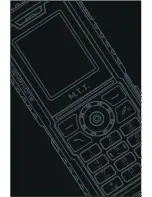EN
24
SUPER ROBUST USER MANUAL
Homepage
Once connected, the homepage is displayed. The content depends on the
service provider. To exit the browser, press end key.
Bookmarks
You can use this menu to save URL addresses to quick access a web site.
Go to address
You can edit URL addresses to access a web site.
Recent pages
You can view the recent pages you have visited.
Setting
If the settings have made by the service provider, you may begin
immediately.
If the accessed profiles have been assigned by your service provider,
select a profile and activate it. Otherwise, you may key in setting manually.
For appropriate settings, contact your network operator or service
provider.
SIM Tool Kit
In addition to the functions available in the phone, your service provider
may offer additional applications such as weather or stock market
information via the SIM card. This function is only supported when SIM
card inserted.
Ebook reader
You can read any file in TXT format saved in the memory card. Just copy
the file in the folder of [eBook] in the memory card under the directory [File
management], and run the ebook feature. If the file is not in the folder, just
“open the electronic book” through the options of the file, and the file will
be moved to the folder automatically.
Calculator
The calculator applies simple calculate function such as addition,
subtraction, multiplication and division.
EN