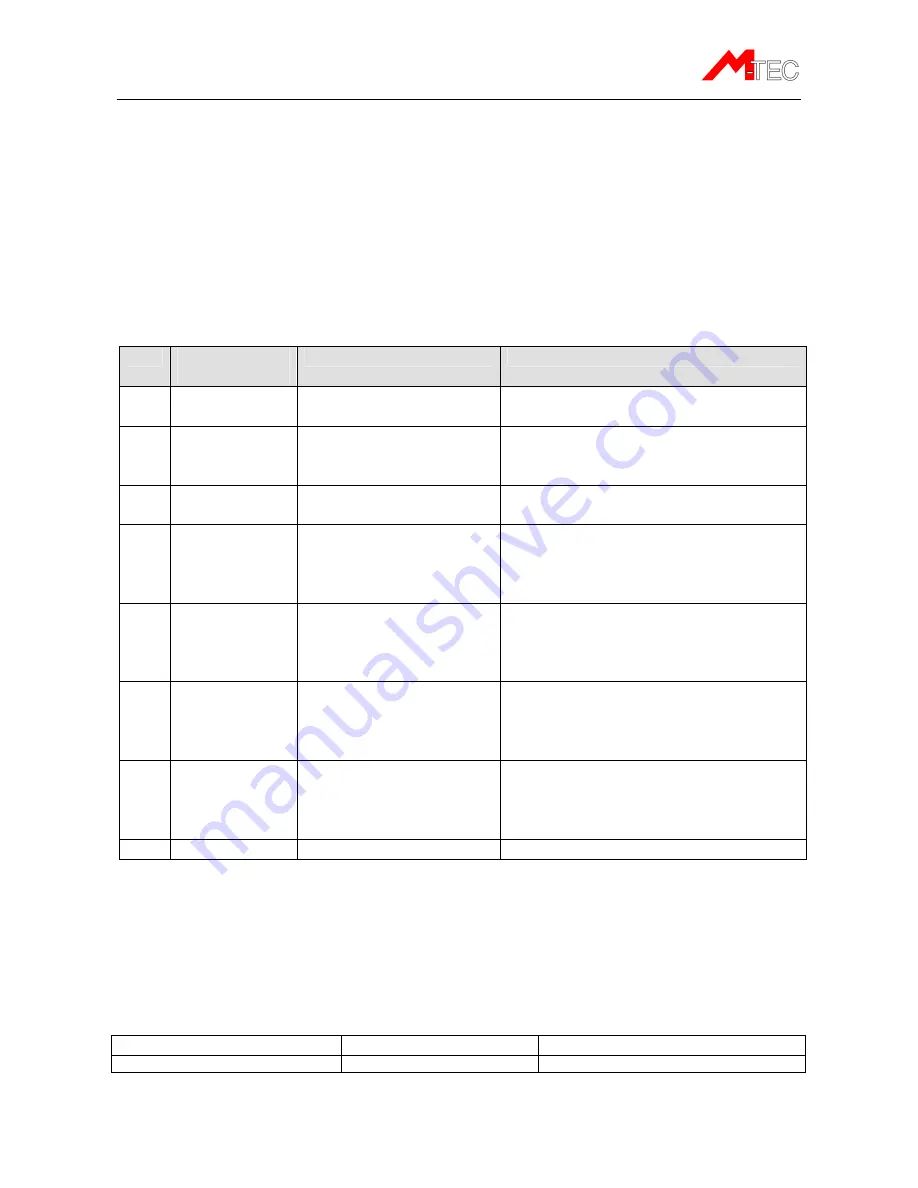
ME401-2
M-Tec ME401-2, Technical Manual v.1.3a, September 2012
Page 12
Installation of the ME401-2 in machinery
In this section possible installation proposals are given. The installation proposals are
listed as examples and can be used as a guide for inspiration for an actual installation.
Standard installation of ME401-2 for registering operating hours:
For a standard installation in machines where the unit should register the number of
operating hours use the connections as follows:
No.
Wire
(color code)
Connection
Description
1
Red
Power
Connect to a fixed DC supply through
a fuse of 1 Amp.
2
White
Digital input 1
Connect to the operating hours
counter.
(Min. 8V DC voltage at the input)
3
Brown
Digital input 2
Connect to the ignition signal
(Min. 8V DC voltage at the input)
4
Grey
Digital input 3
Can be connected to an external
sensor or it can be connected to a
ID06 Card reader.
(Min. 8V DC voltage at input)
5
Pink
Digital input 4
Can be connected to an external
sensor for detecting a critical running
mode or an alarm
(Min. 8V DC voltage at input)
6
Green
1-wire input
Can be used to connect one or two
temperature sensors or a Dallas Key
reader to control an immmobilizer
relay connected to Digital output 1
7
Yellow
Digital output 1
Can be used to control external
equipment through a relay (see
example in “
Installation of the digital
output
”. Max. Load 200 mA)
8
Blue
Ground
Installing the ME401-2 as to surpass the main switch on the machine:
In case the main switch on the machine will break the negative wire (Ground wire), the
inputs may register a voltage level and start counting operating hours. To avoid this
situation the digital input 4 (Pink wire) should be connected to the chassis/ground on the
machine. Then send the following SMS to the unit (phone number) to activate the filtering:
Function
Send SMS
Return-SMS from the unit
Activate filter function on inputs.
MT INFILT ON
MTC ACK (SERIAL No.) INFILT ON









































